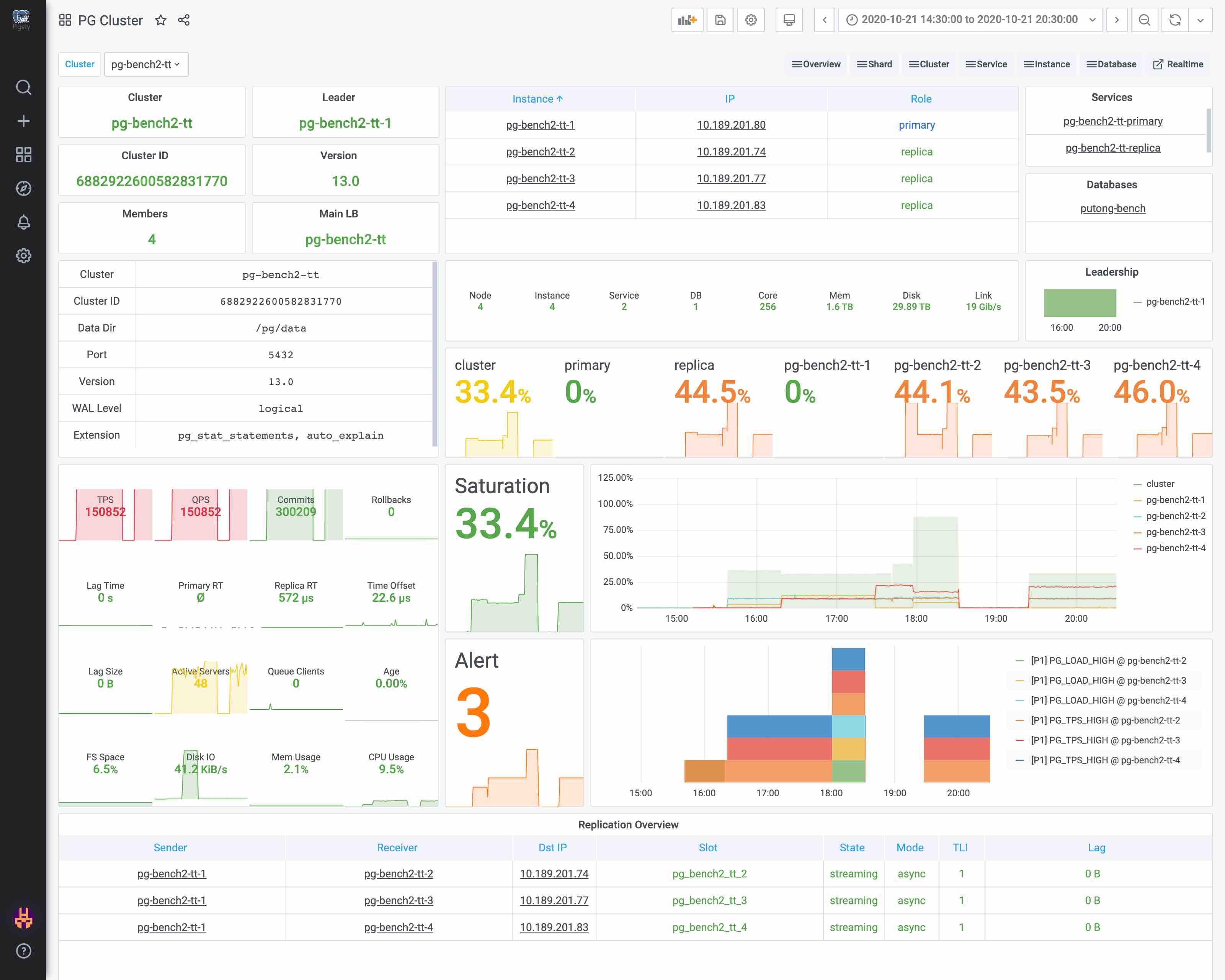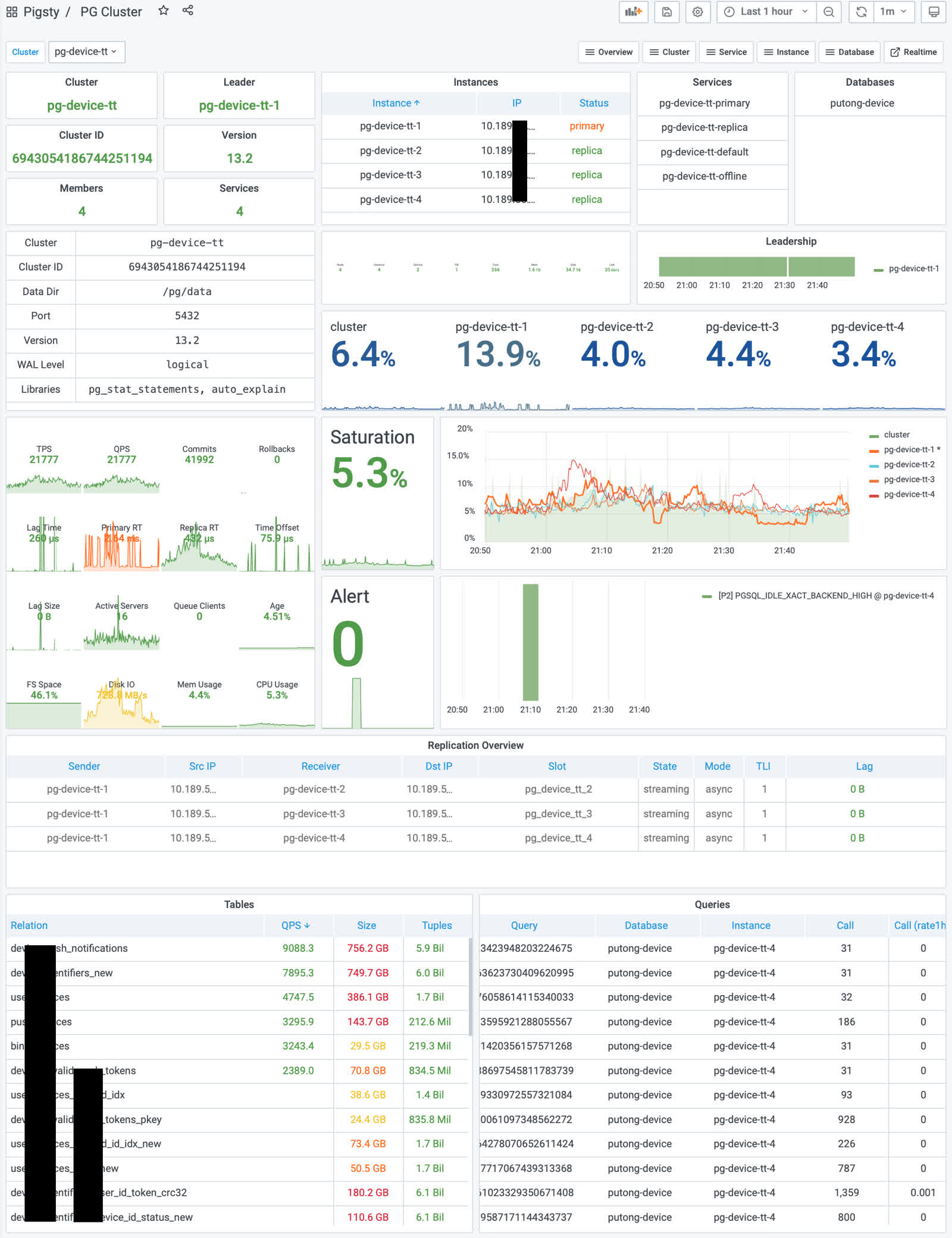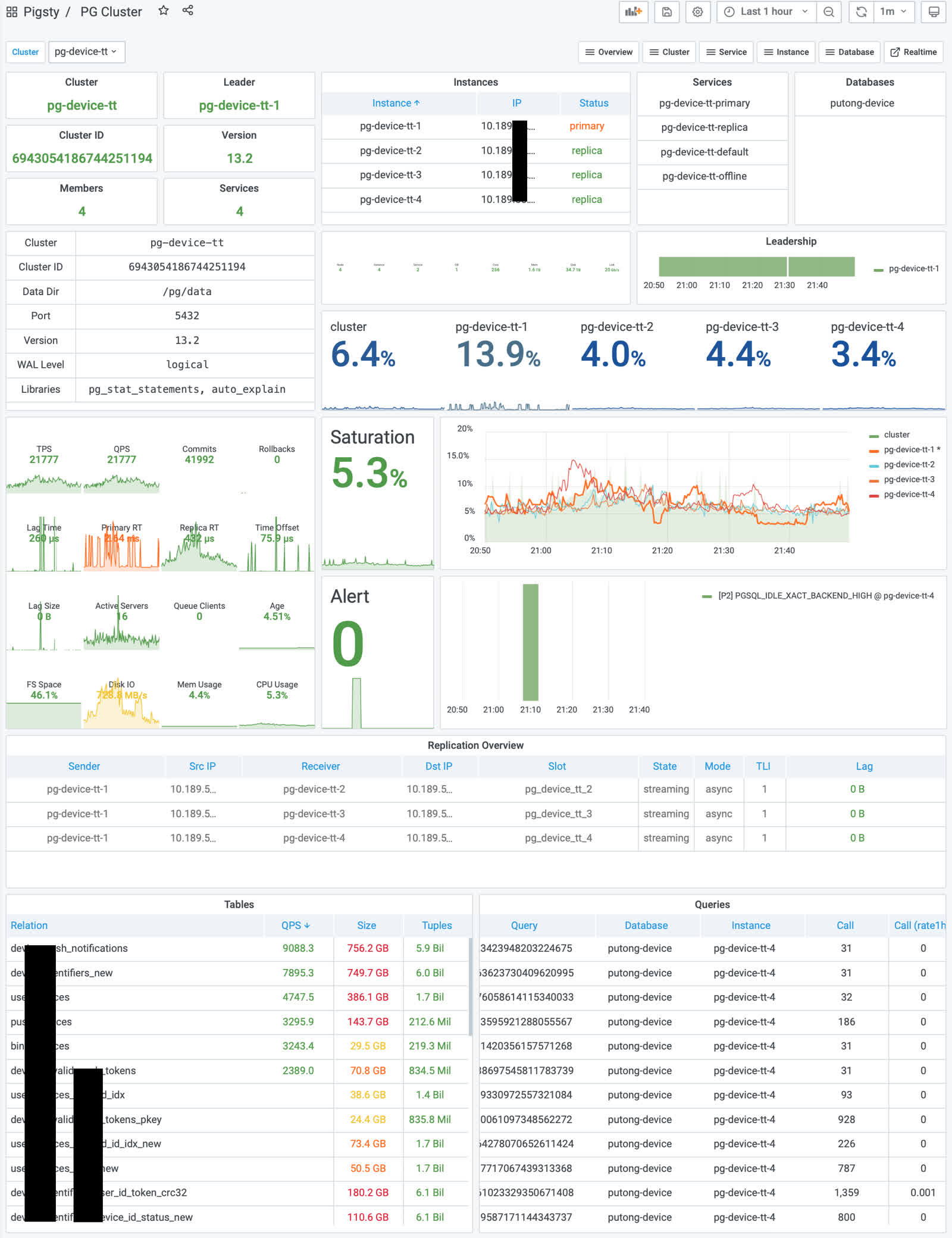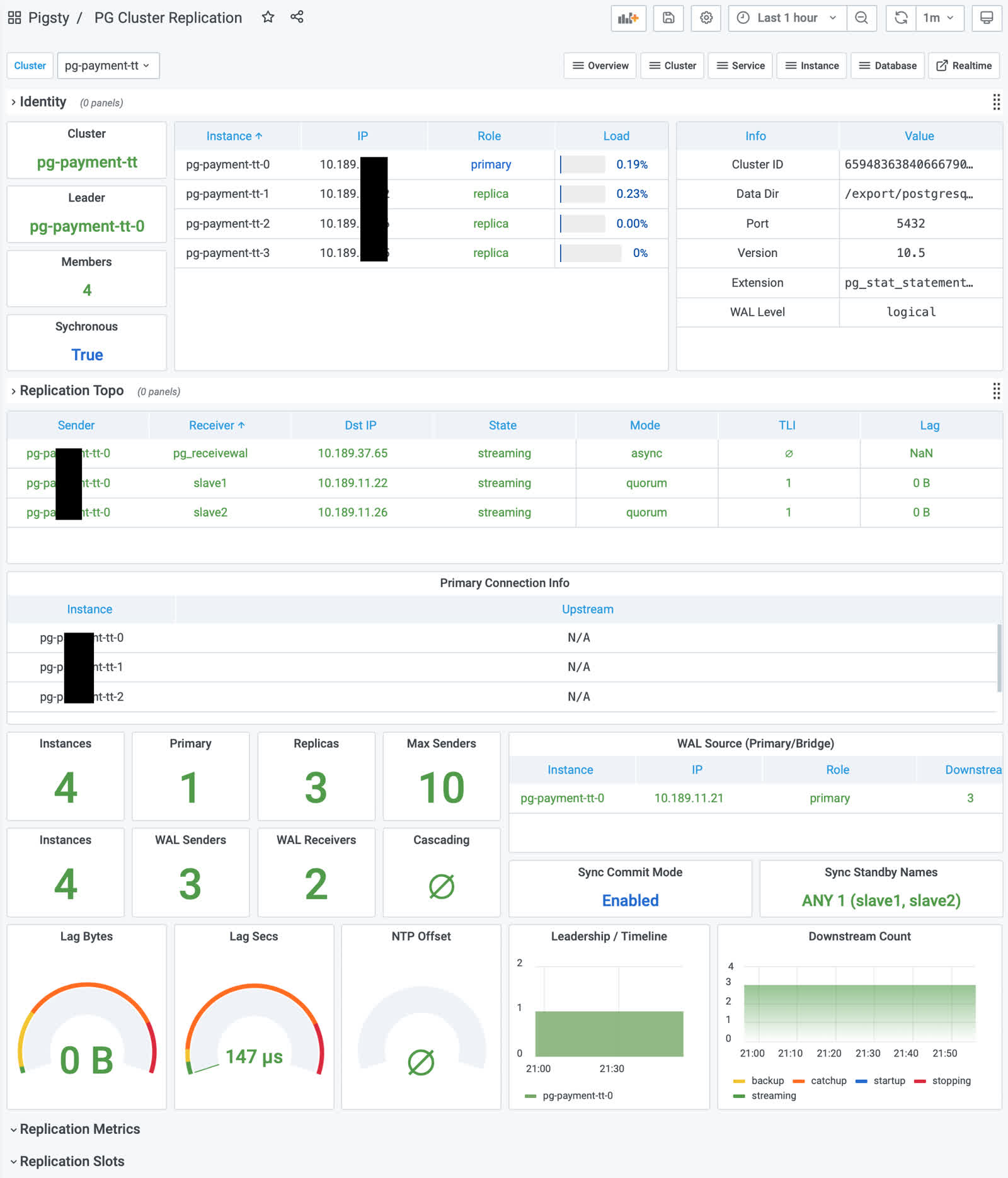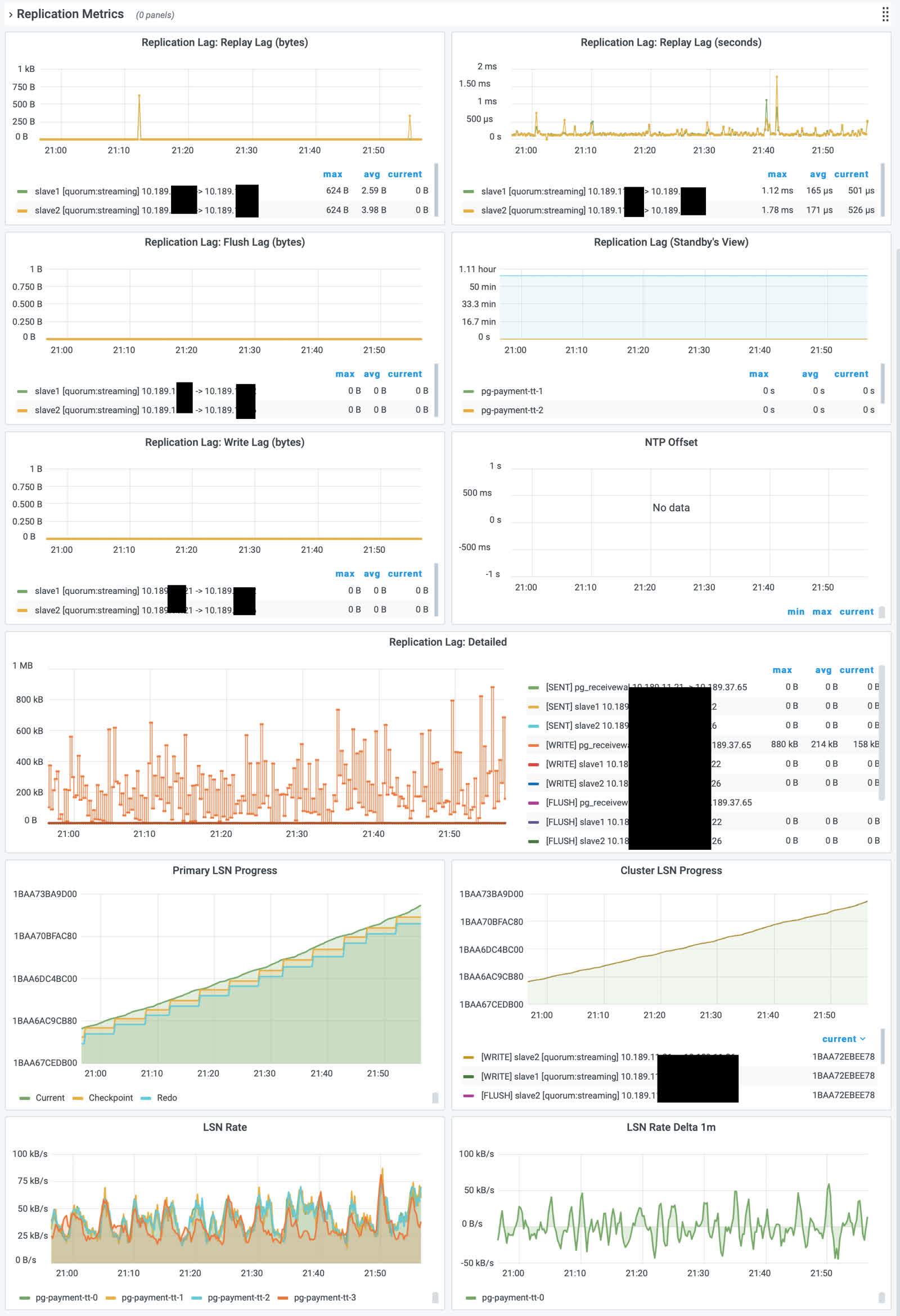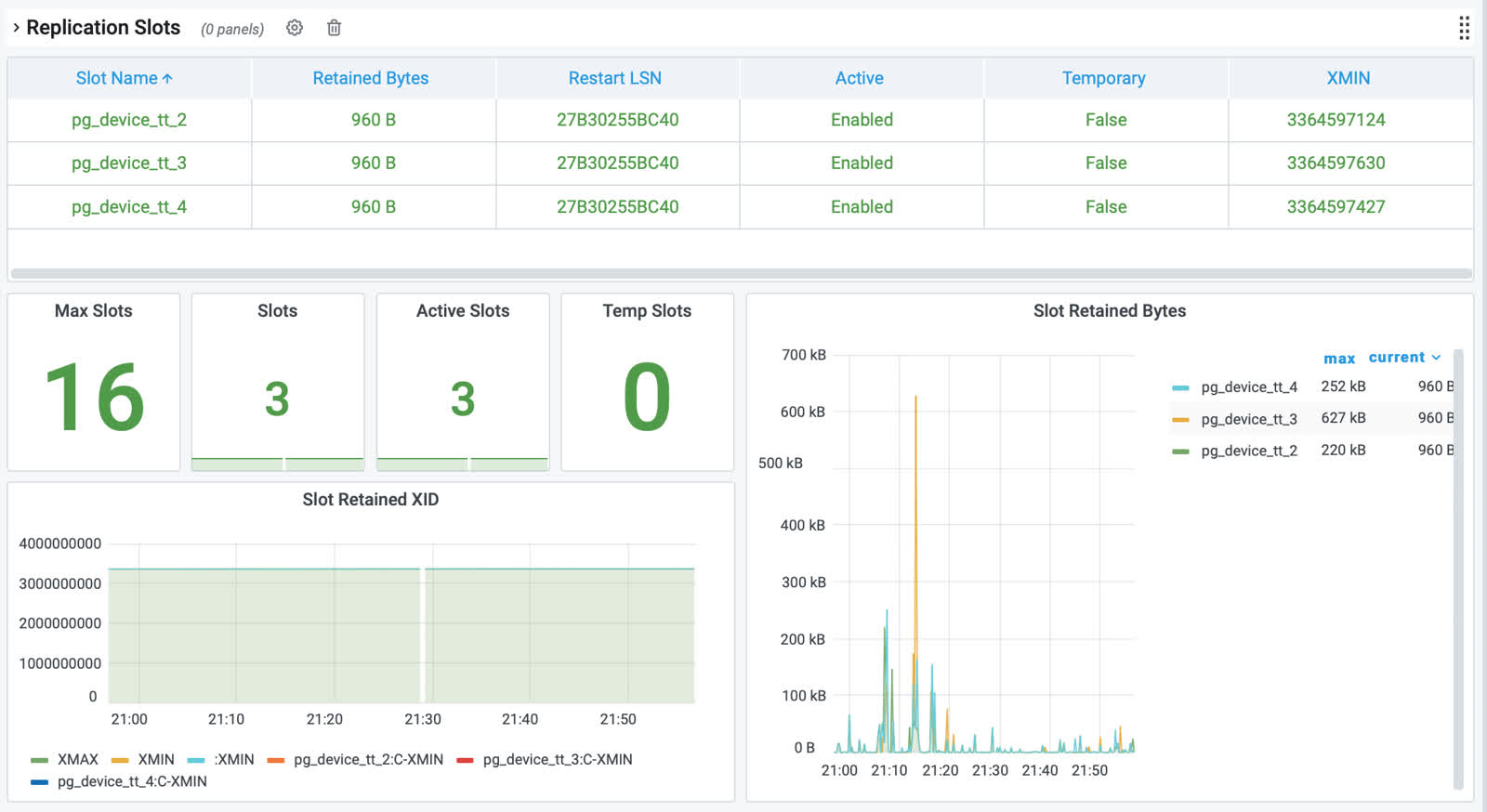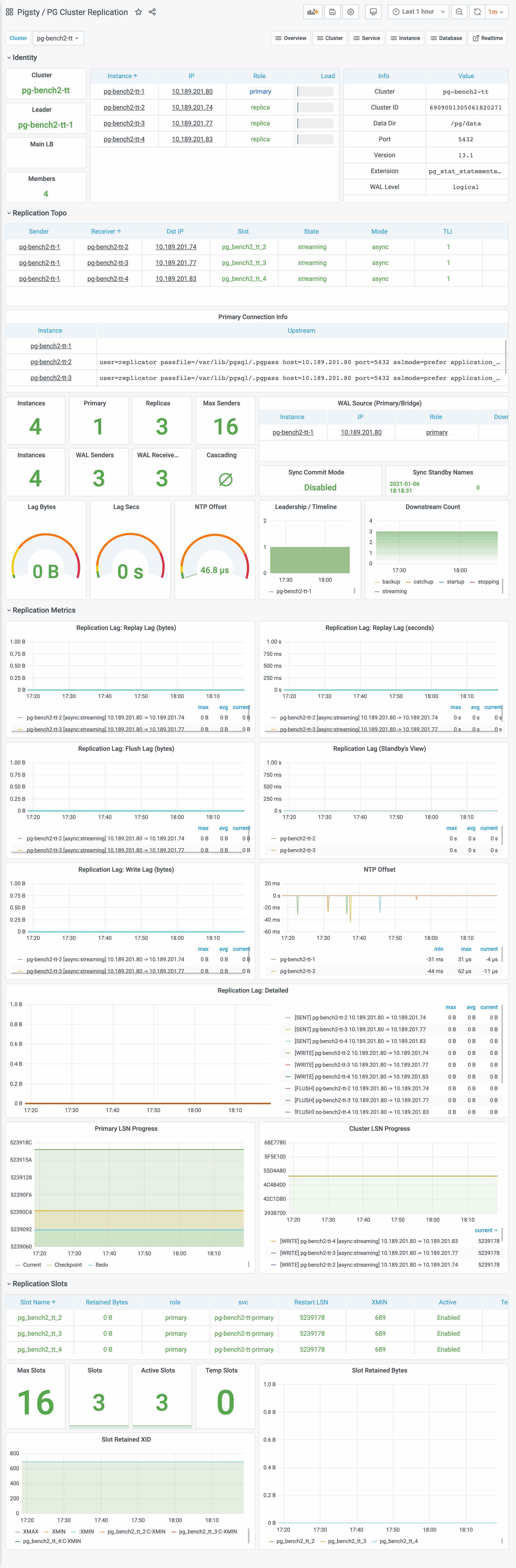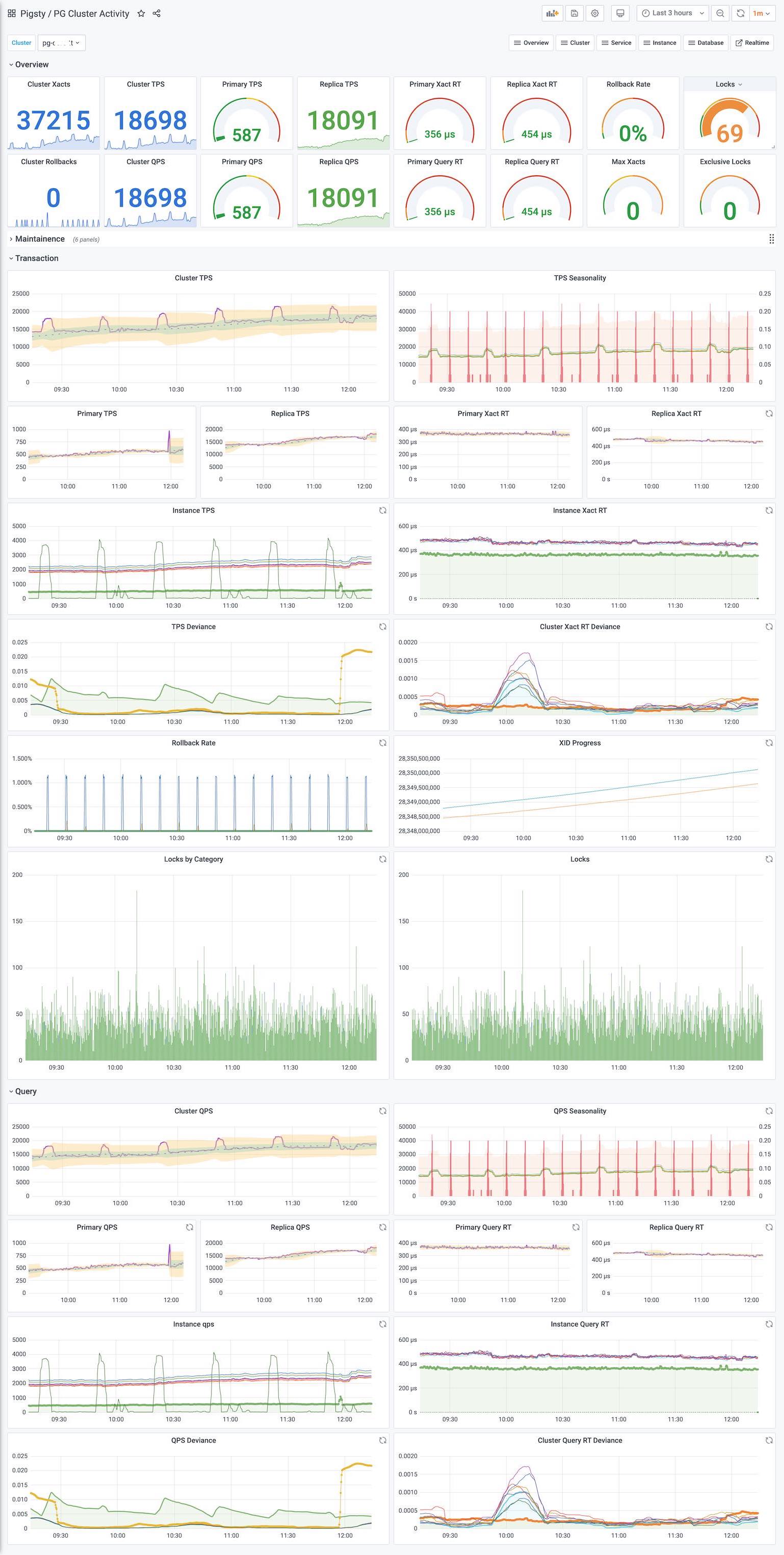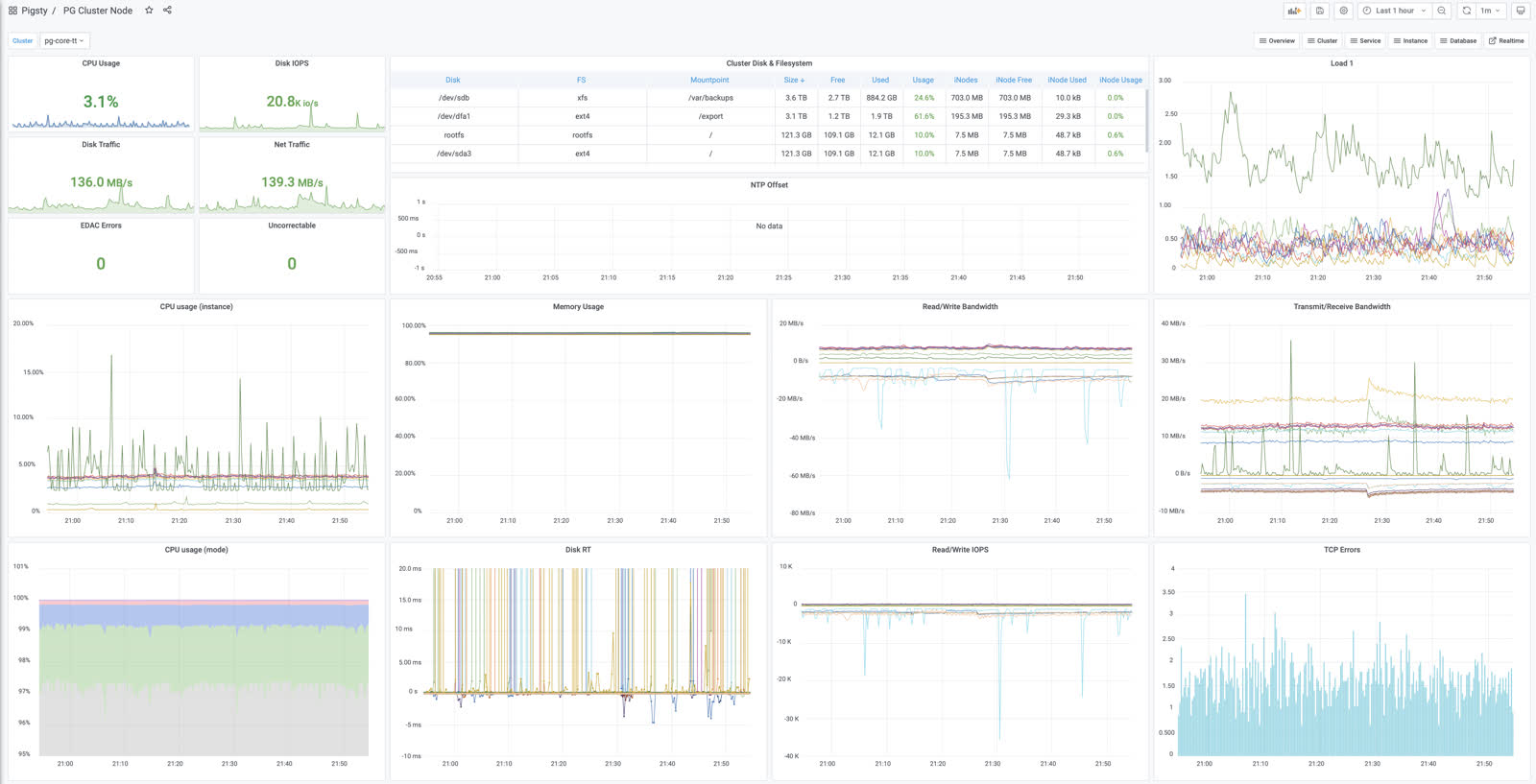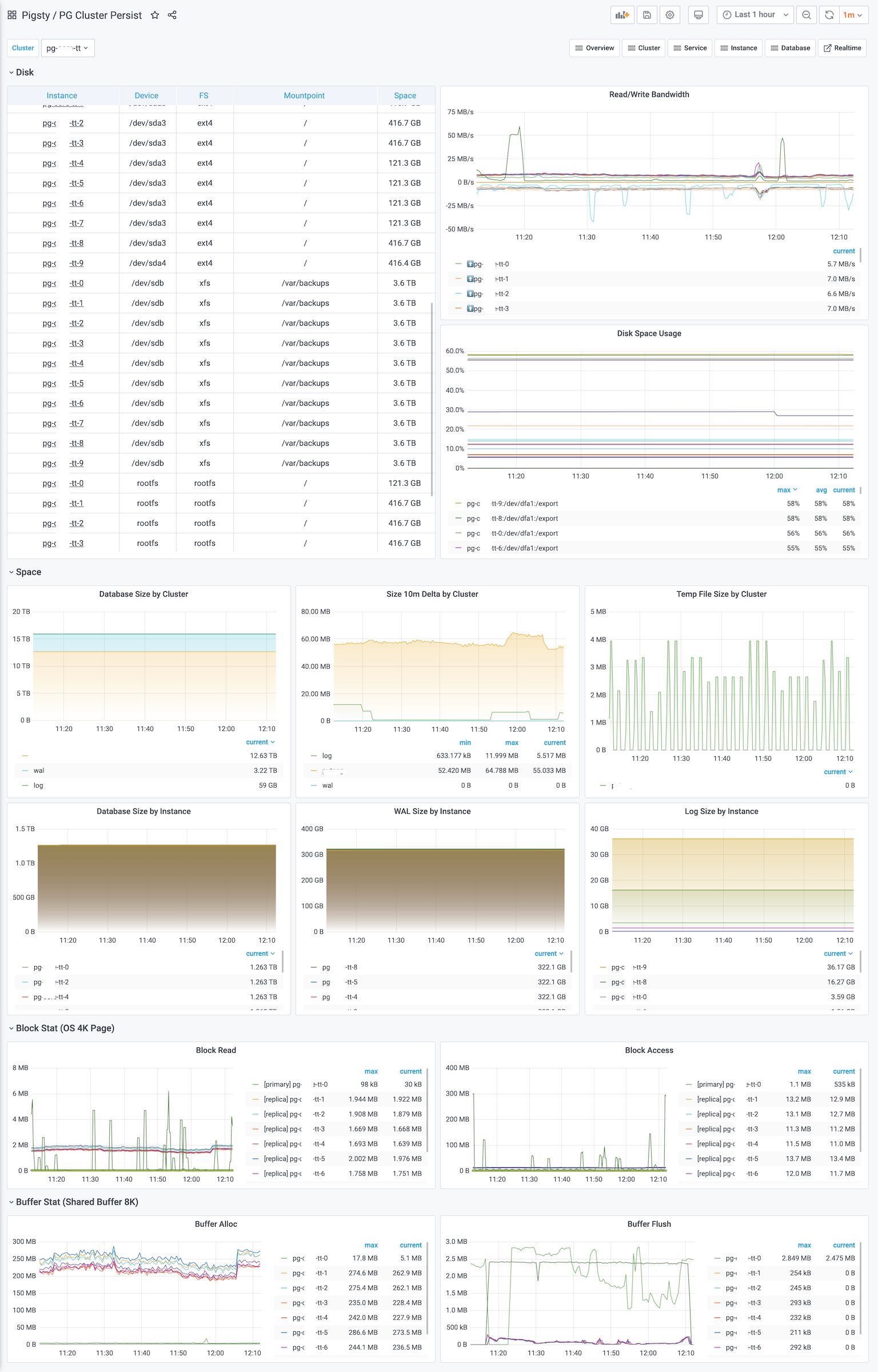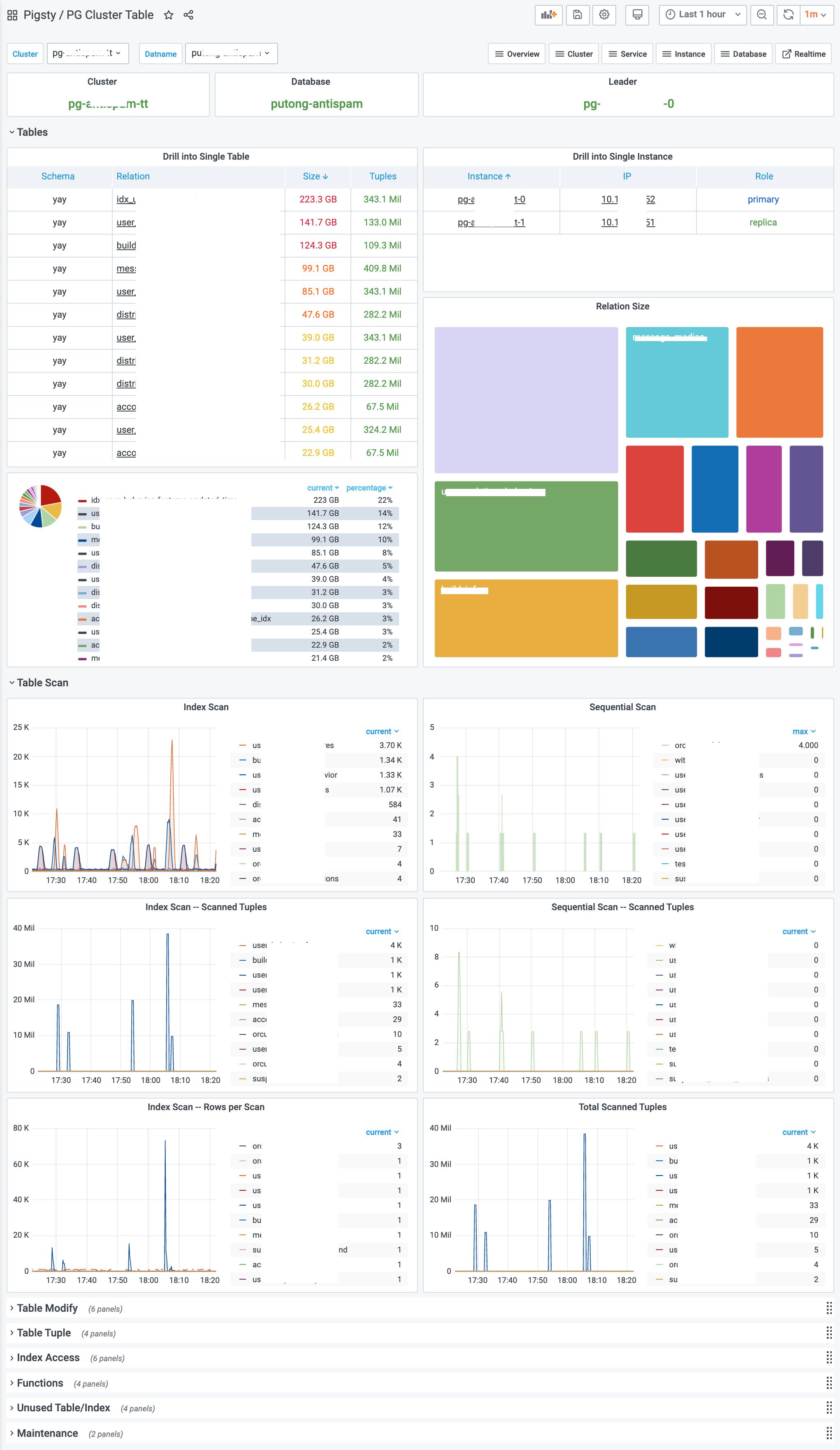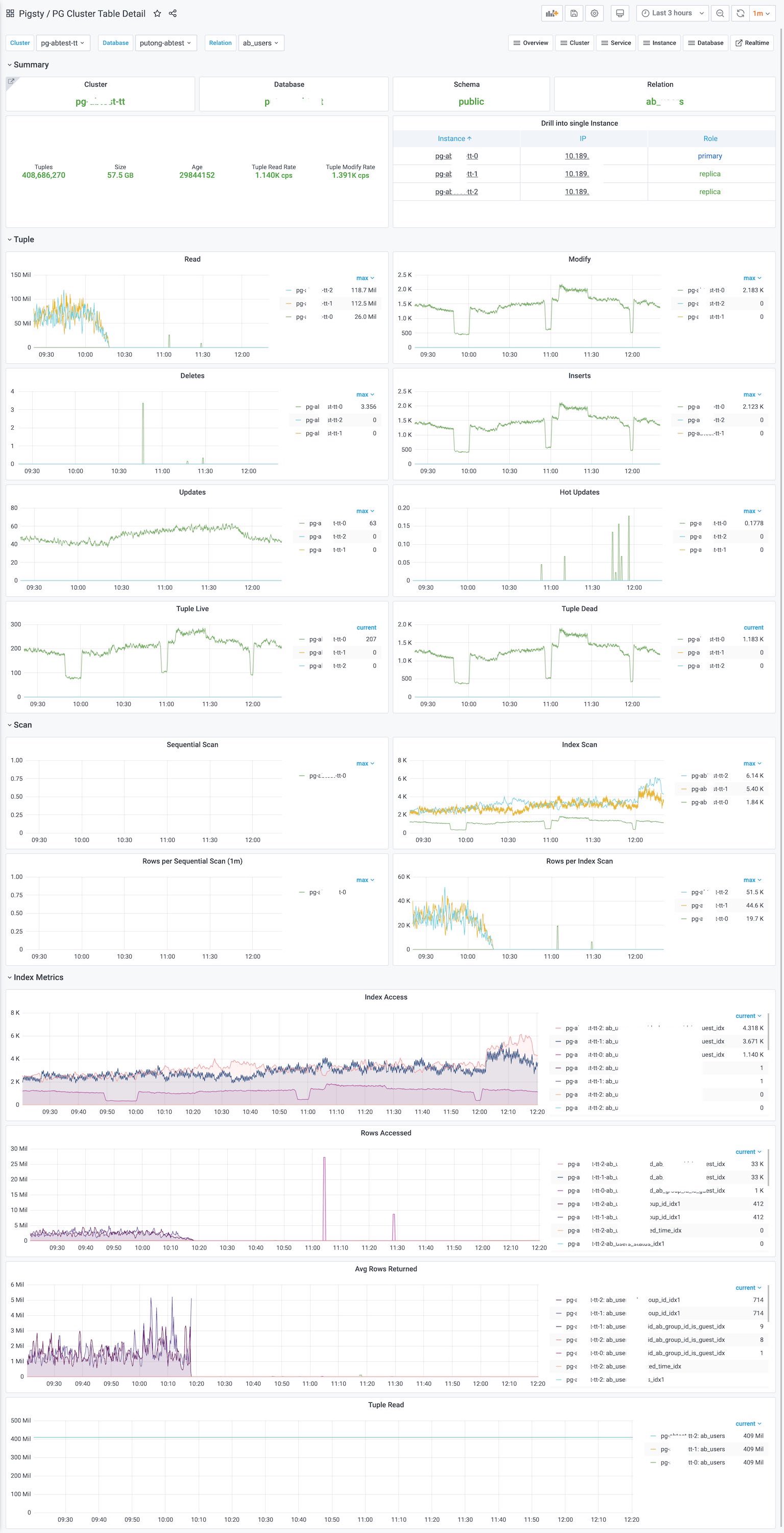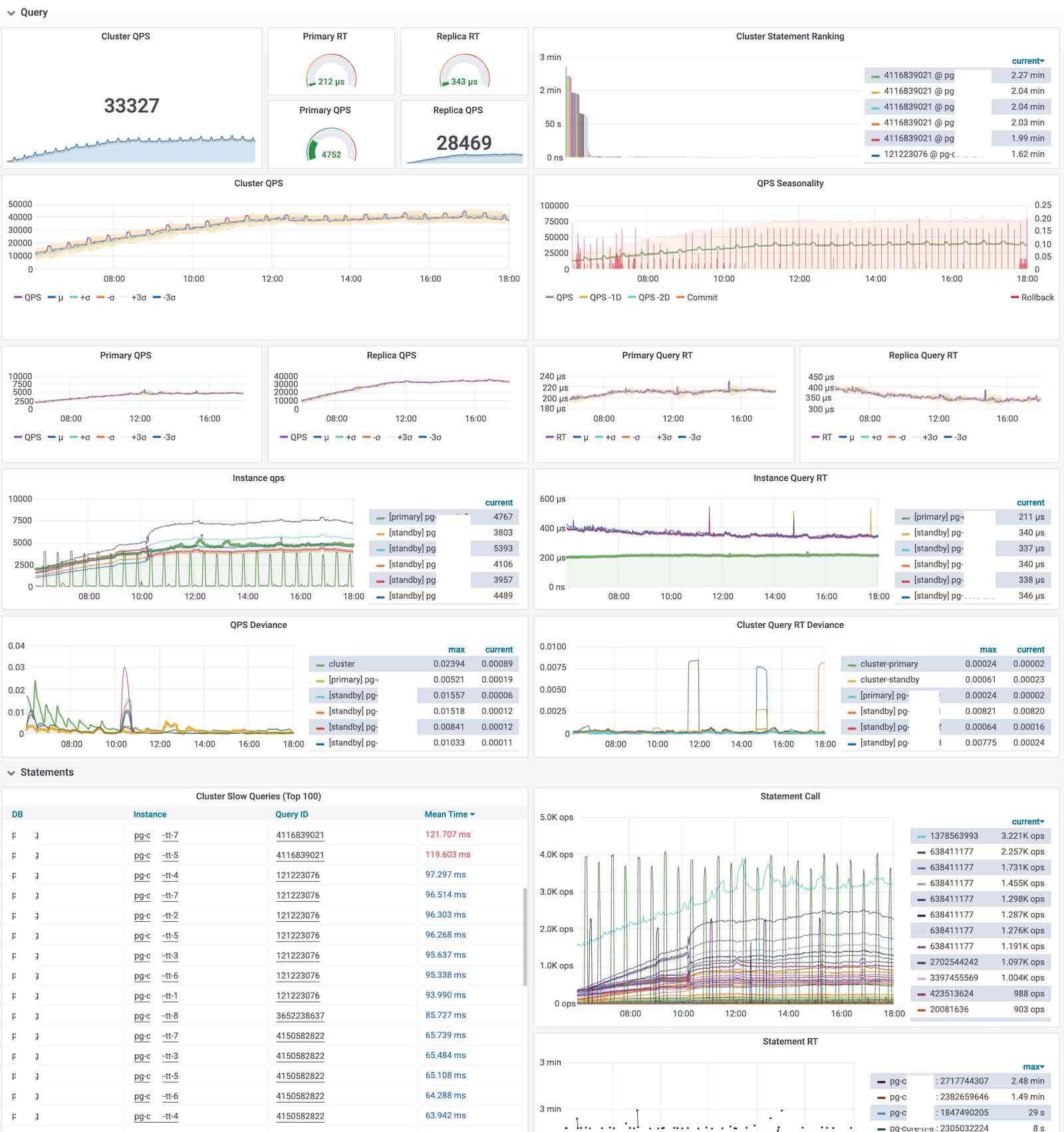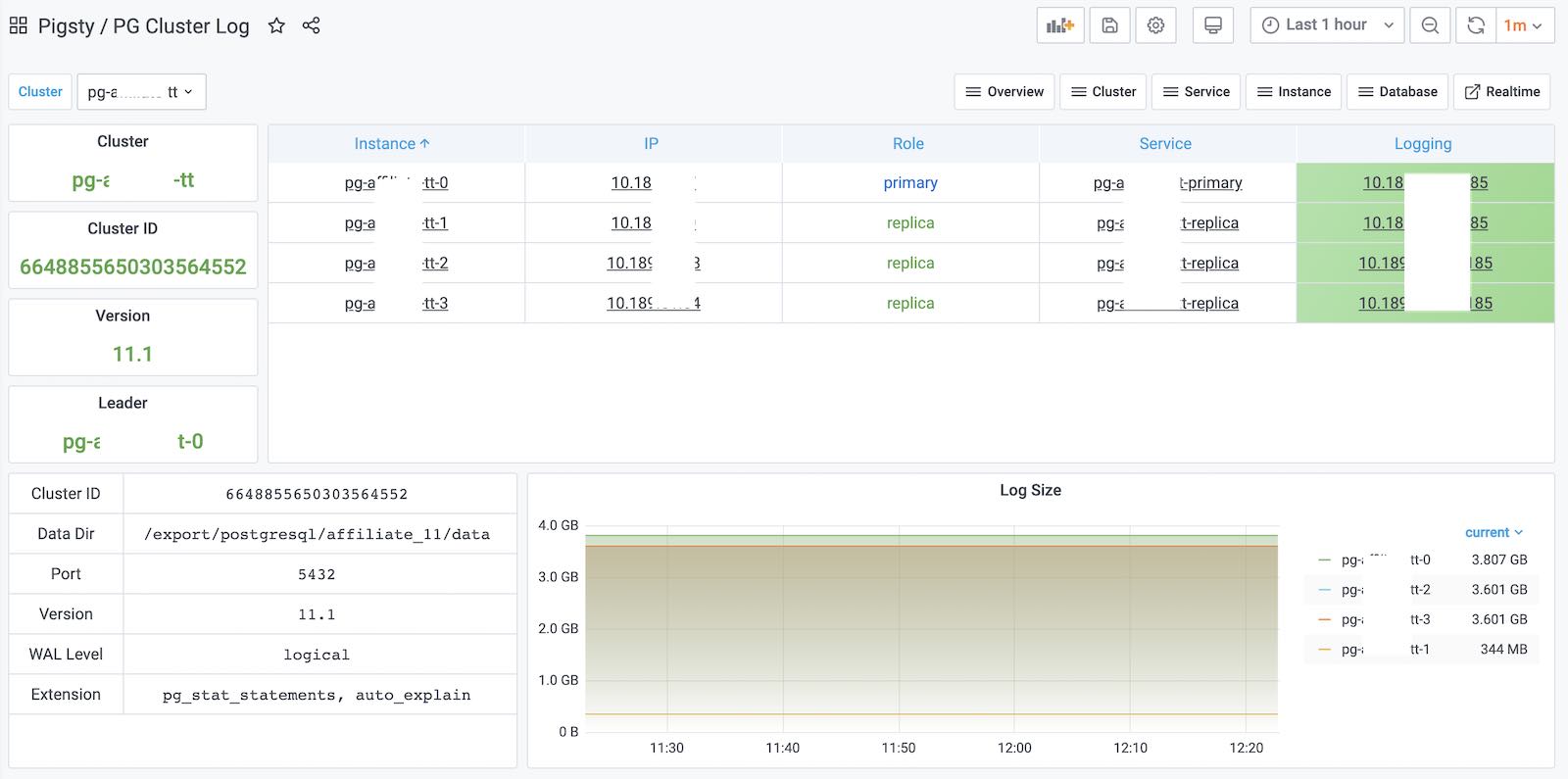集群监控
集群级别的监控面板
DB监控:PG集群
PG集群监控是最常用的Dashboard,因为PG以集群为单位提供服务,因此集群层面集合了最完整全面的信息。
大多数监控图都是实例级监控的泛化与上卷,即从展示单个实例内的细节,变为展现集群内每个实例的信息,以及集群和服务层次聚合后的指标。
集群概览
Cluster级别的集群概览相比实例级别多了一些东西:
- 时间线与领导权,当数据库发生Failover或Switchover时,时间线会步进,领导权会发生变化。
- 集群拓扑,集群拓扑展现了集群中的复制拓扑,以及采用的复制方式(同步/异步)。
- 集群负载,包括整个集群实时、1分钟、5分钟、15分钟的负载情况。以及集群中每个节点的Load1
- 集群报警与事件。
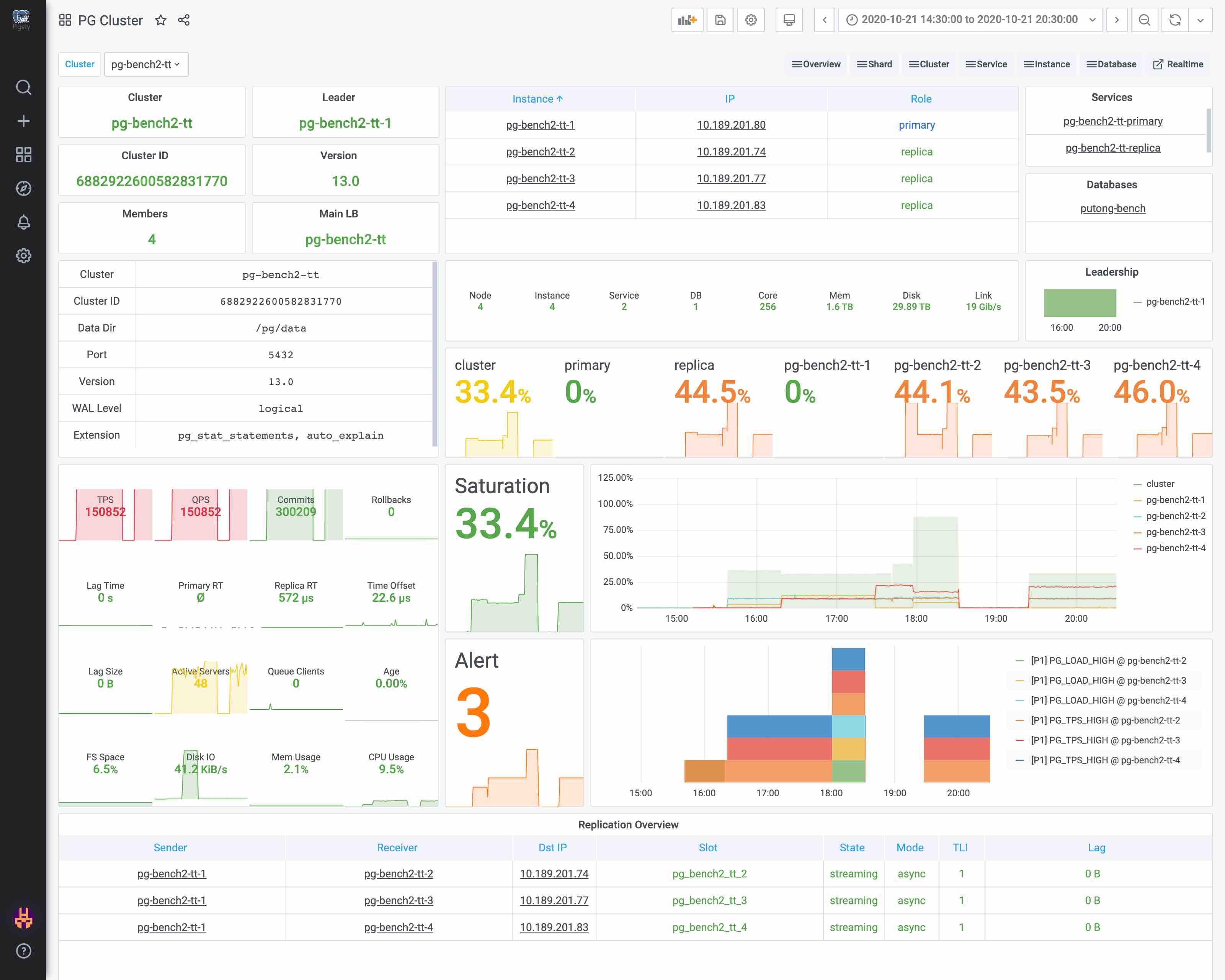
1 - PG Cluster
PG Cluster面板简介
PG Cluster 关注单个集群的整体情况,并提供到其他集群信息的导航。
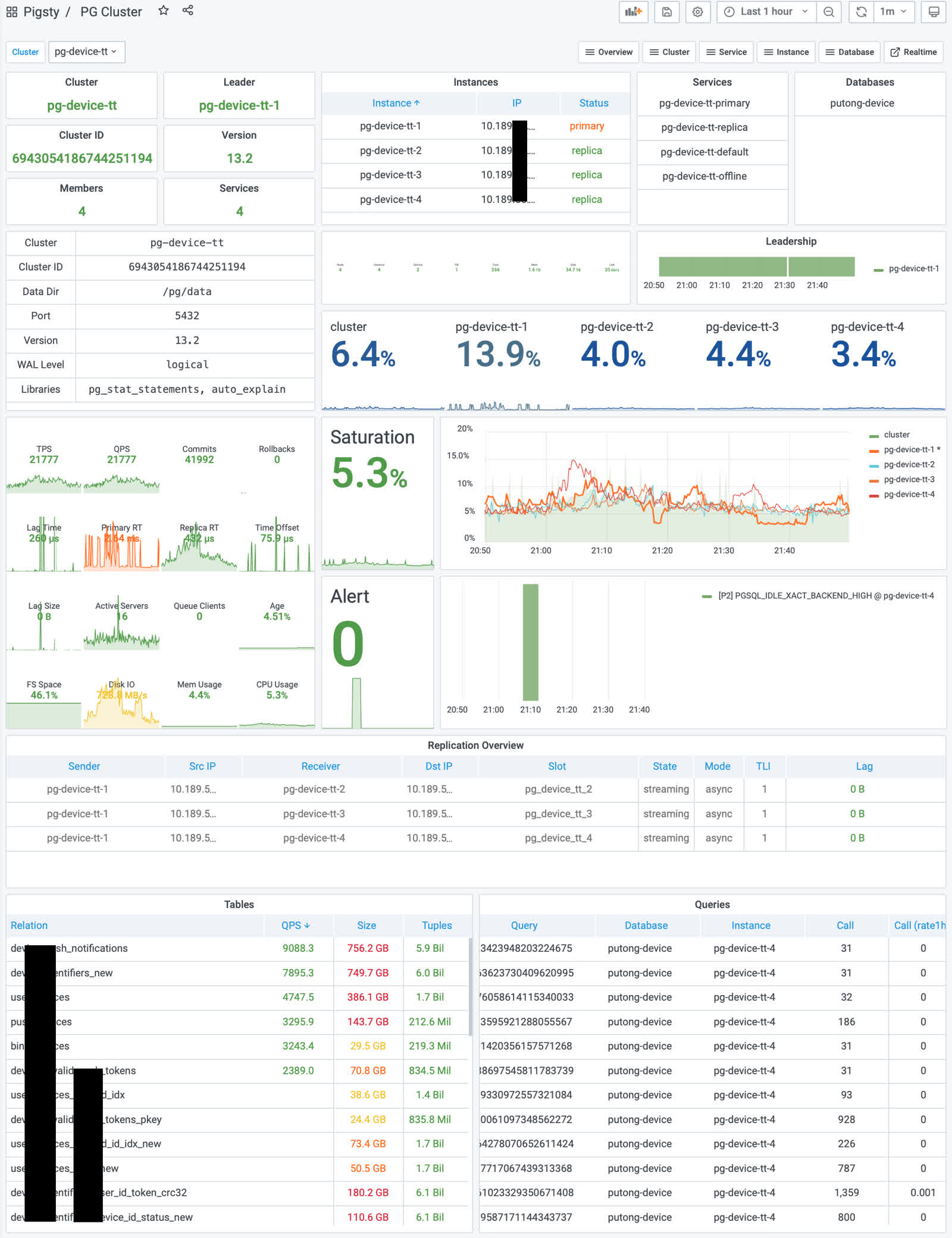
DB监控:PG集群
PG集群监控是最常用的Dashboard,因为PG以集群为单位提供服务,因此Cluster集合了最完整全面的信息。
大多数监控图都是实例级监控的泛化与上卷,即从展示单个实例内的细节,变为展现集群内每个实例的信息,以及集群和服务层次聚合后的指标。
集群概览
Cluster级别的集群概览相比实例级别多了一些东西:
- 时间线与领导权,当数据库发生Failover或Switchover时,时间线会步进,领导权会发生变化。
- 集群拓扑,集群拓扑展现了集群中的复制拓扑,以及采用的复制方式(同步/异步)。
- 集群负载,包括整个集群实时、1分钟、5分钟、15分钟的负载情况。以及集群中每个节点的Load1
- 集群报警与事件。

集群复制
Cluster级别的Dashboard与Instance级别Dashboard最重要的区别之一就是提供了整个集群的复制全景。包括:
-
集群中的主库与级联桥接库。集群是否启用同步提交,同步从库名称。桥接库与级联库数量,最大从库配置
-
成对出现的Walsender与Walreceiver列表,体现一对主从关系的复制状态
-
以秒和字节衡量的复制延迟(通常1秒的复制延迟对应10M~100M不等的字节延迟),复制槽堆积量。
-
从库视角的复制延迟
-
集群中从库的数量,备份或拉取从库时可以从这里看到异常。
-
集群的LSN进度,用于整体展示集群的复制状态与持久化状态。

节点指标
PG机器的相关指标,按照集群进行聚合。

事务与查询
与实例级别的类似,但添加了Service层次的聚合(一个集群通常提供primary与standby两种Service)。

其他指标与实例级别差别不大。
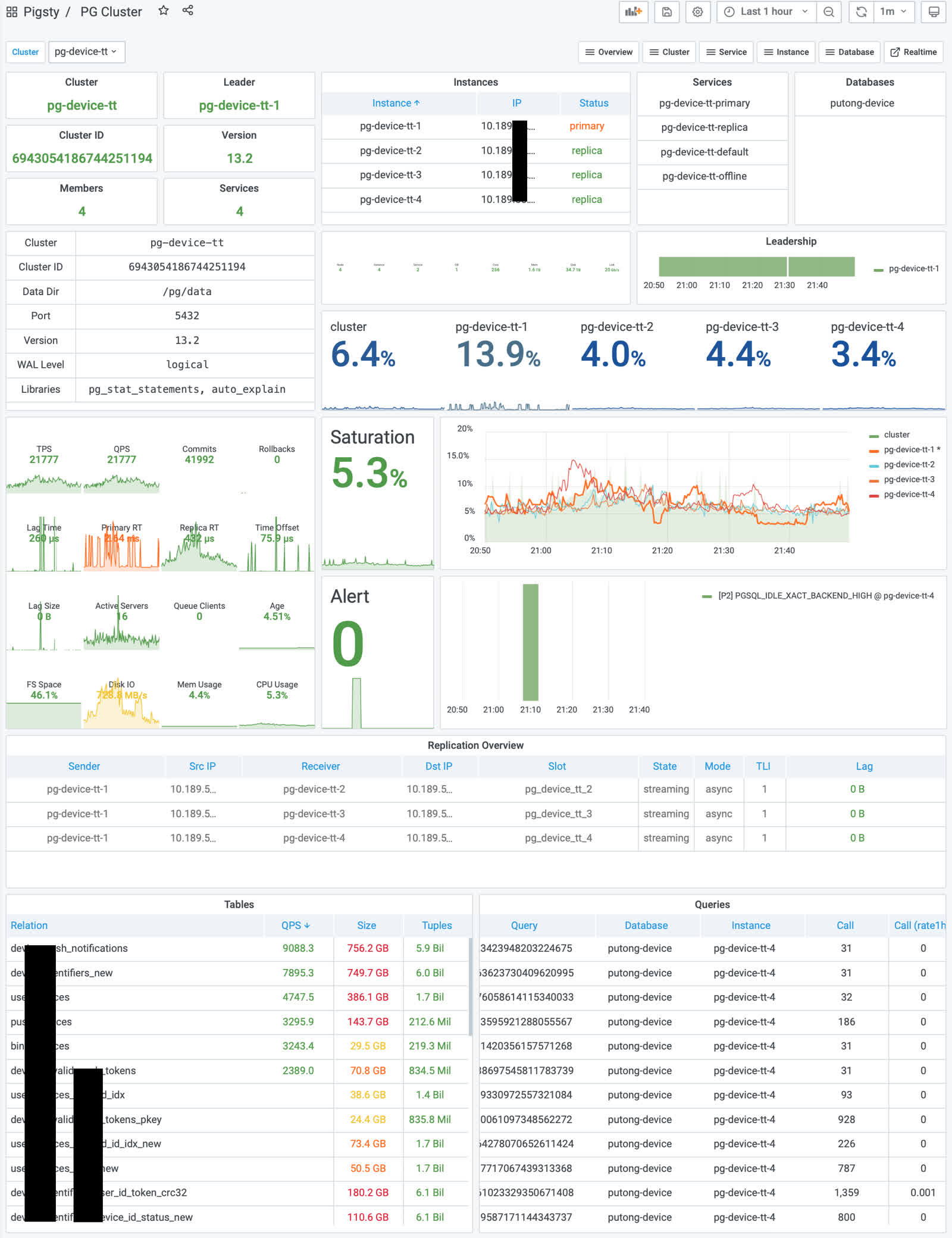
2 - PG Cluster Replication
PG Cluster Replication 关注单个集群内的复制活动。
PG Cluster Replication 关注单个集群内的复制活动。
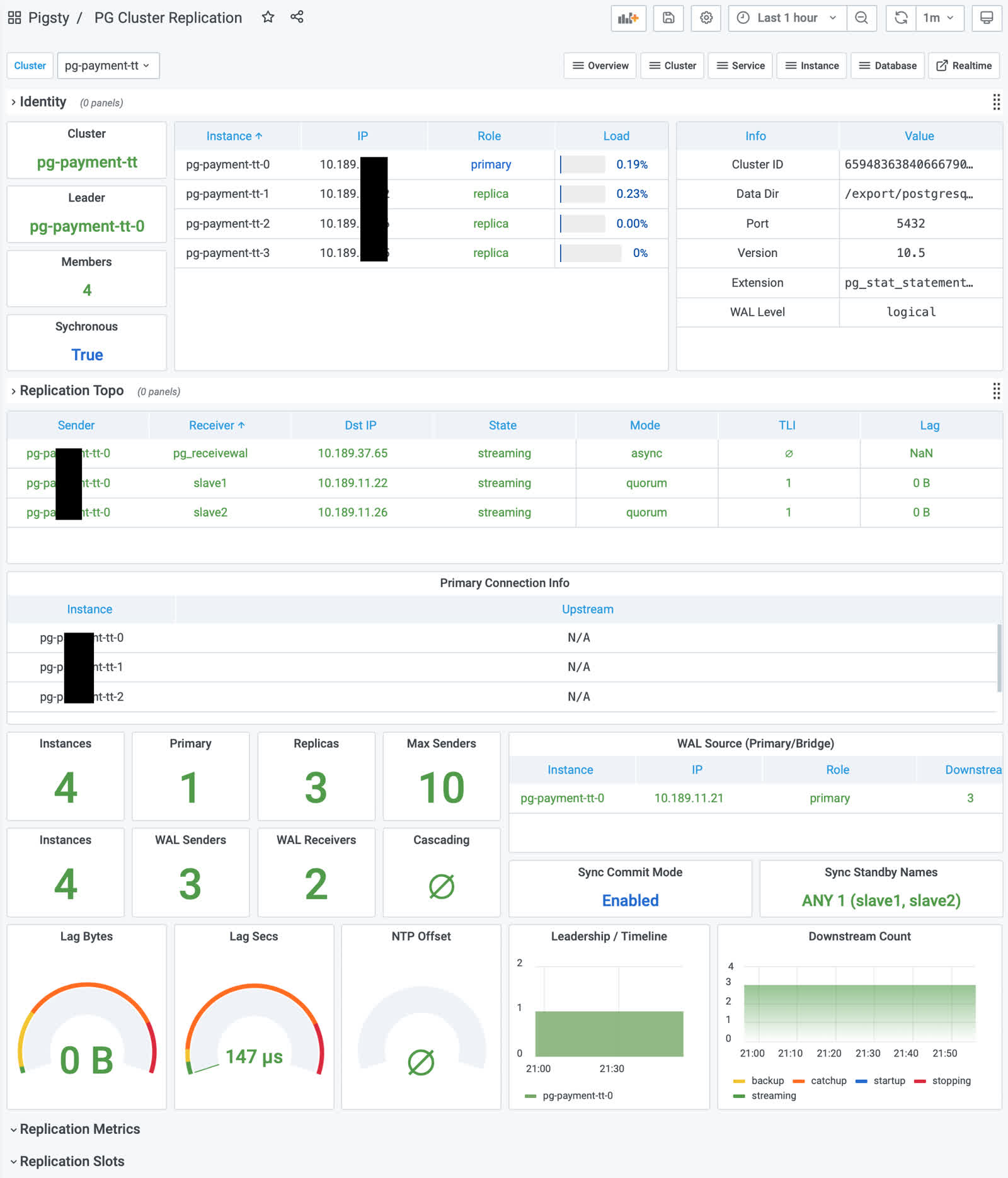
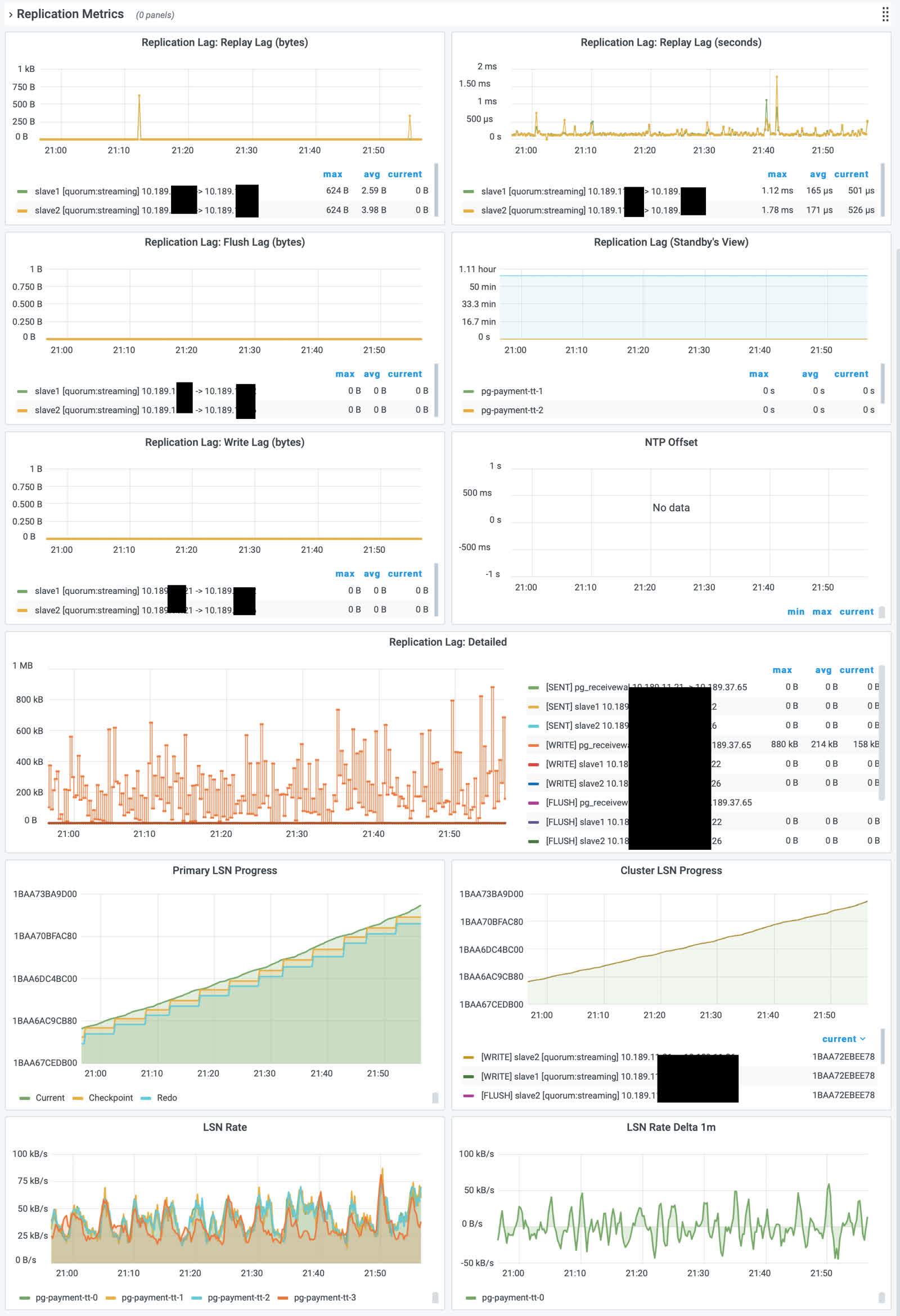
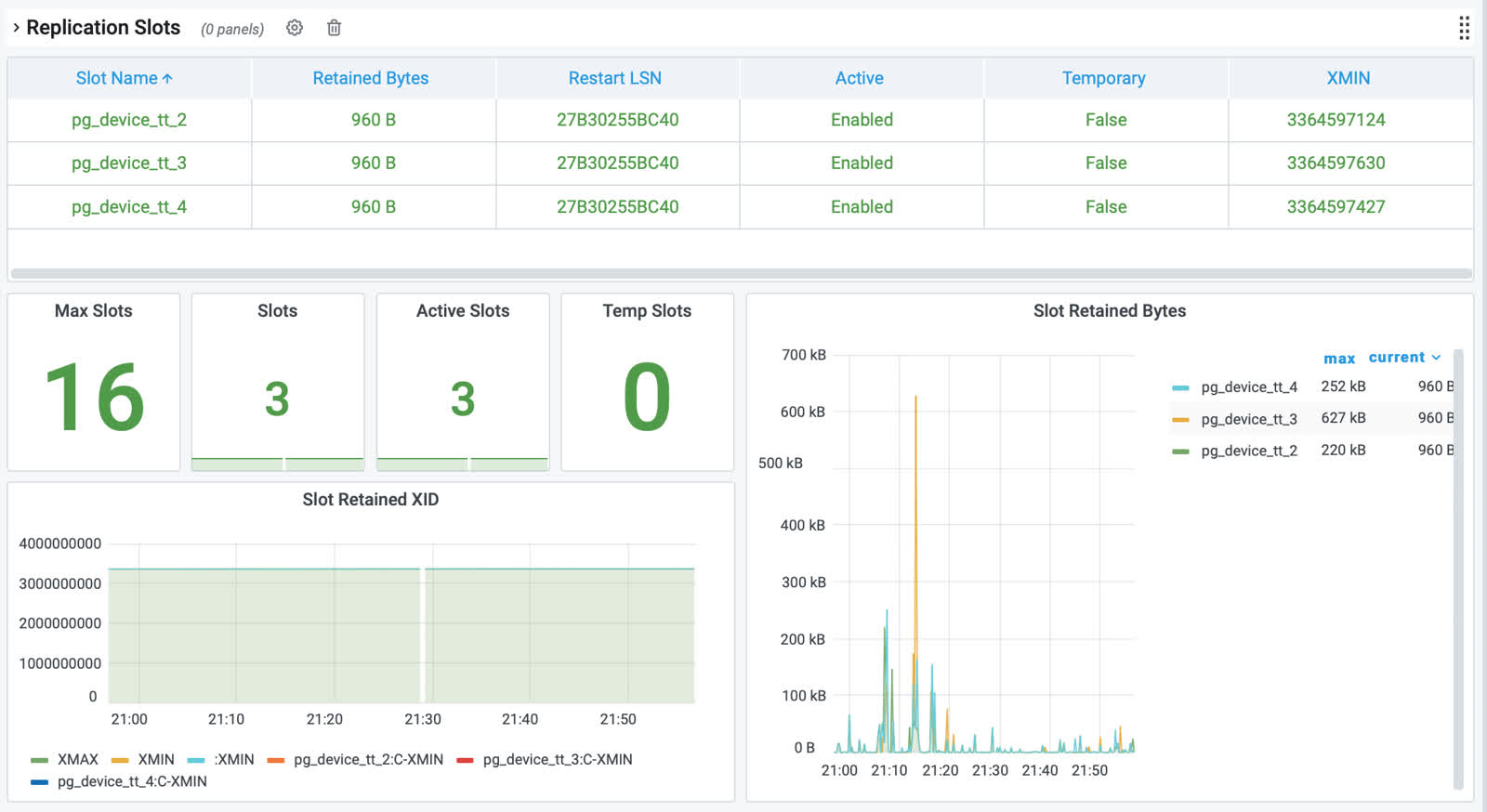
总览
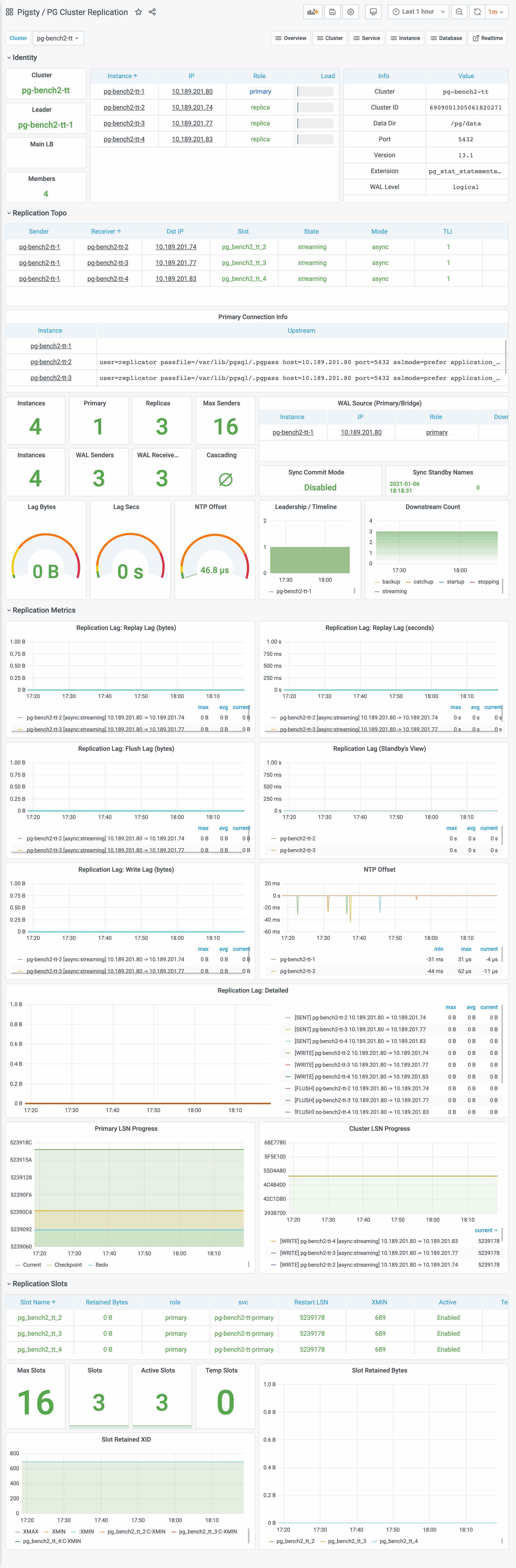
3 - PG Cluster Activity
PG Cluster Activity 关注特定集群的活动状态,包括事务,查询,锁,等等。
PG Cluster Activity 关注单个集群的活动,包括事务,查询,锁,等等。


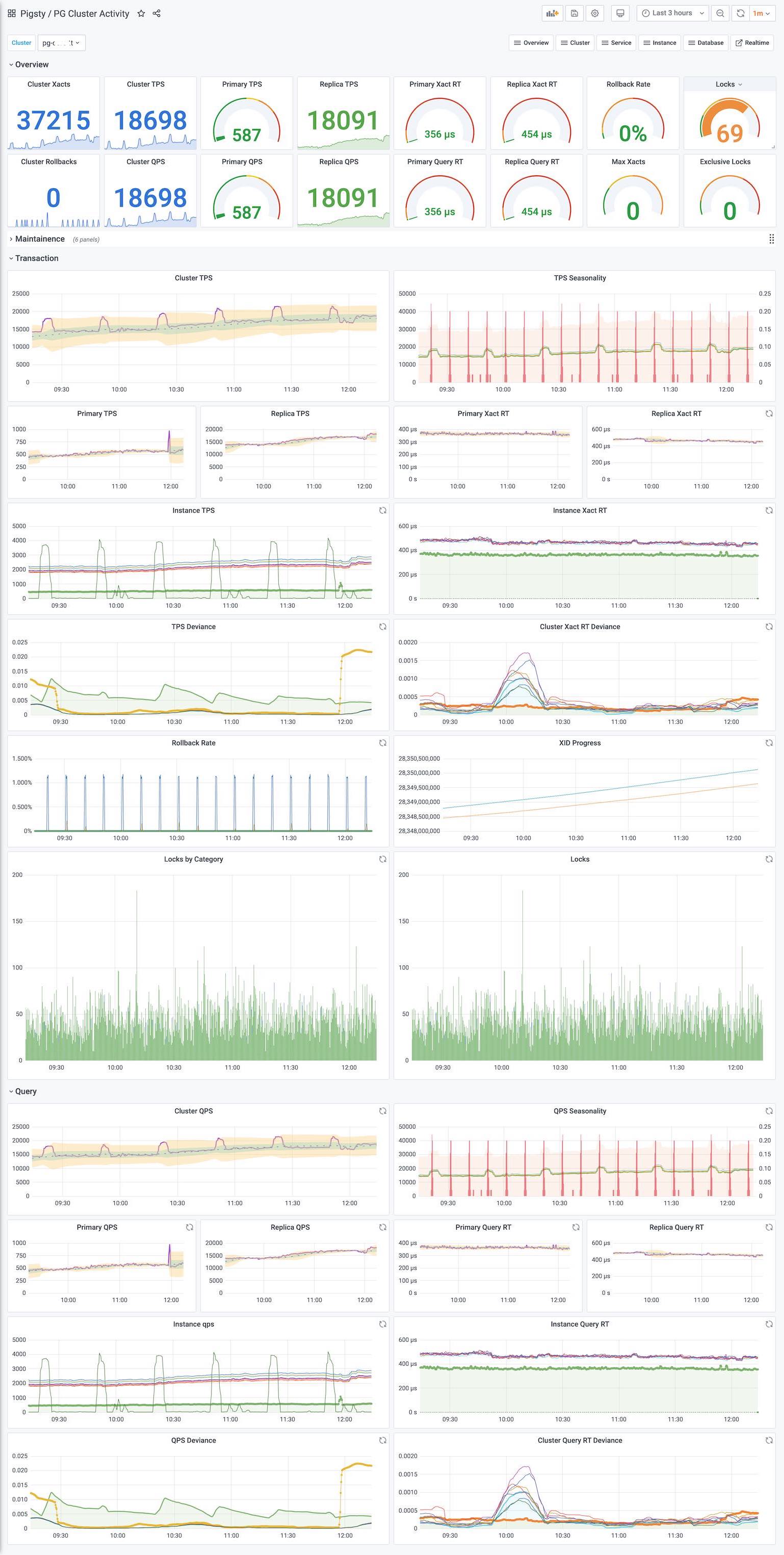
4 - PG Cluster Session
PG Cluster Session 关注特定集群中连接、连接池的工作状态。
PG Cluster Session 关注特定集群中连接、连接池的工作状态。

5 - PG Cluster Node
PG Cluster Node关注整个集群的机器资源使用情况
PG Cluster Node关注整个集群的机器资源使用情况
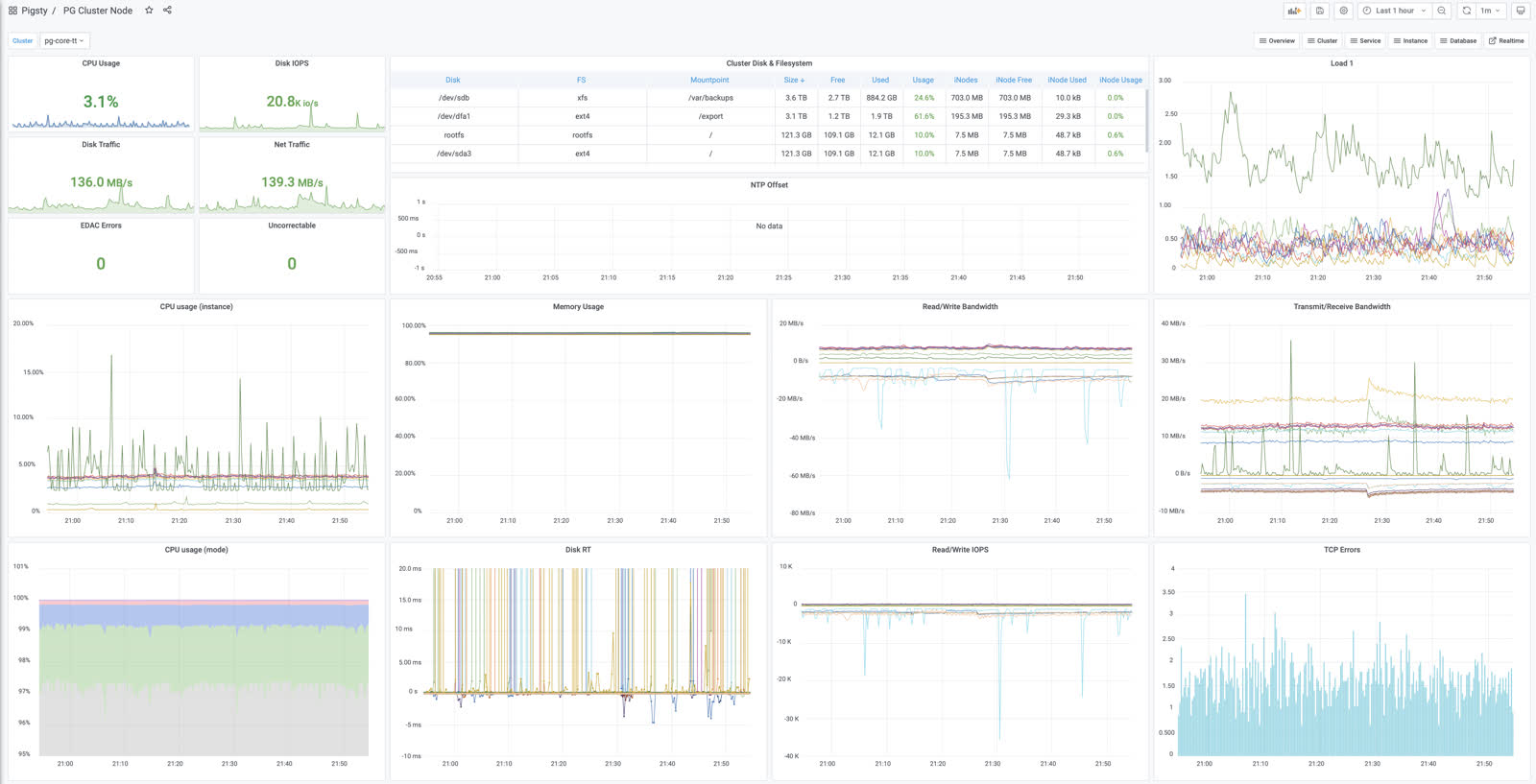
6 - PG Cluster Persist
PG Cluster Persist 关注集群的持久化,检查点与IO状态。
PG Cluster Persist 关注集群的持久化,检查点与IO状态。
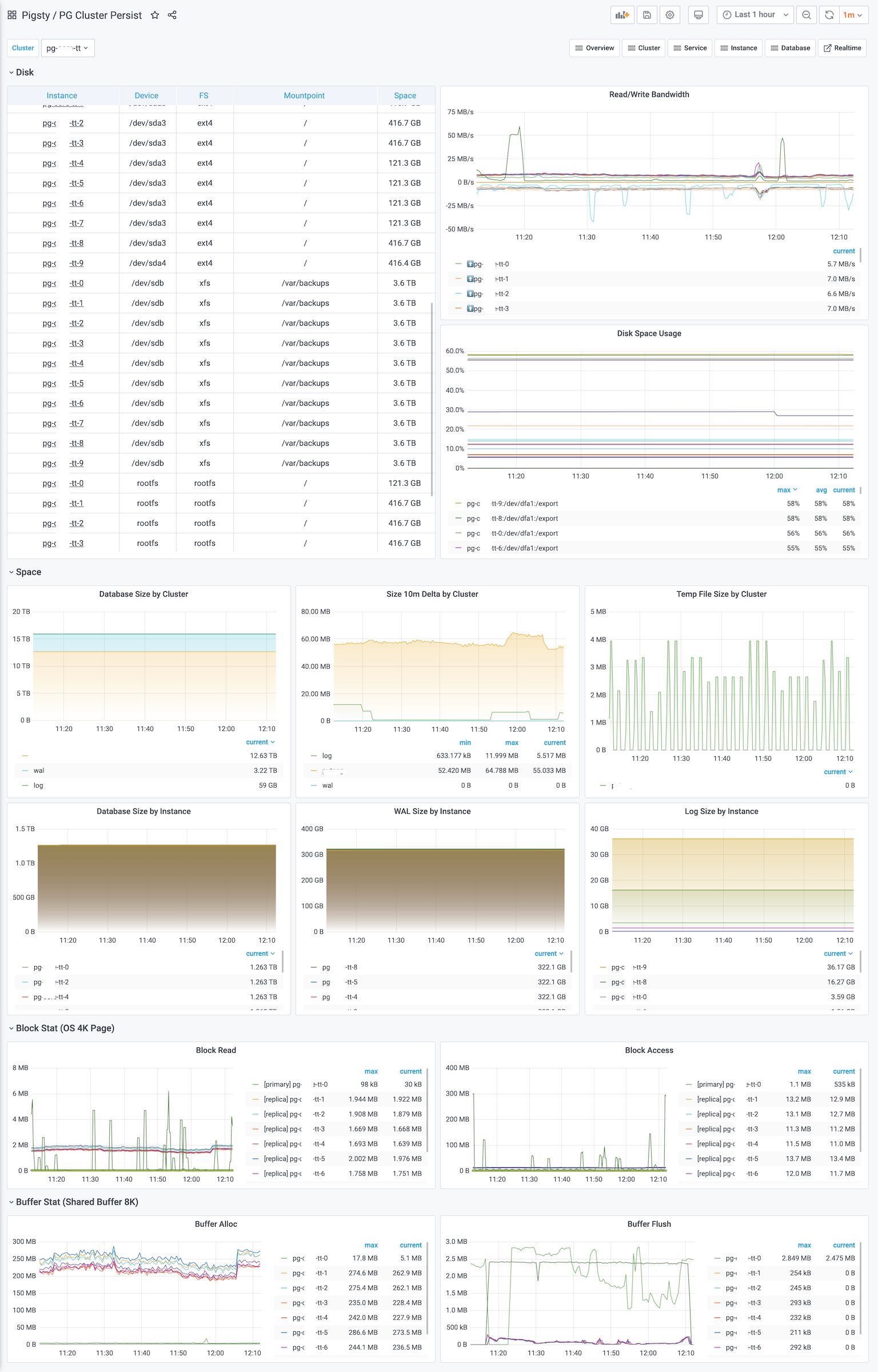
7 - PG Cluster Database
PG Cluster Database 关注特定集群中与数据库有关的指标:TPS,增删改查,年龄等。
PG Cluster Activity 关注单个集群的活动,包括事务,查询,锁,等等。

8 - PG Cluster Stat
PG Cluster Stat 用于展示集群在过去一段统计周期内的用量信息
PG Cluster Stat 用于展示集群在过去一段统计周期内的用量信息


9 - PG Cluster Table
PG Cluster Table 关注单个集群中所有表的增删改查情况
PG Cluster Table 关注单个集群中所有表的增删改查情况



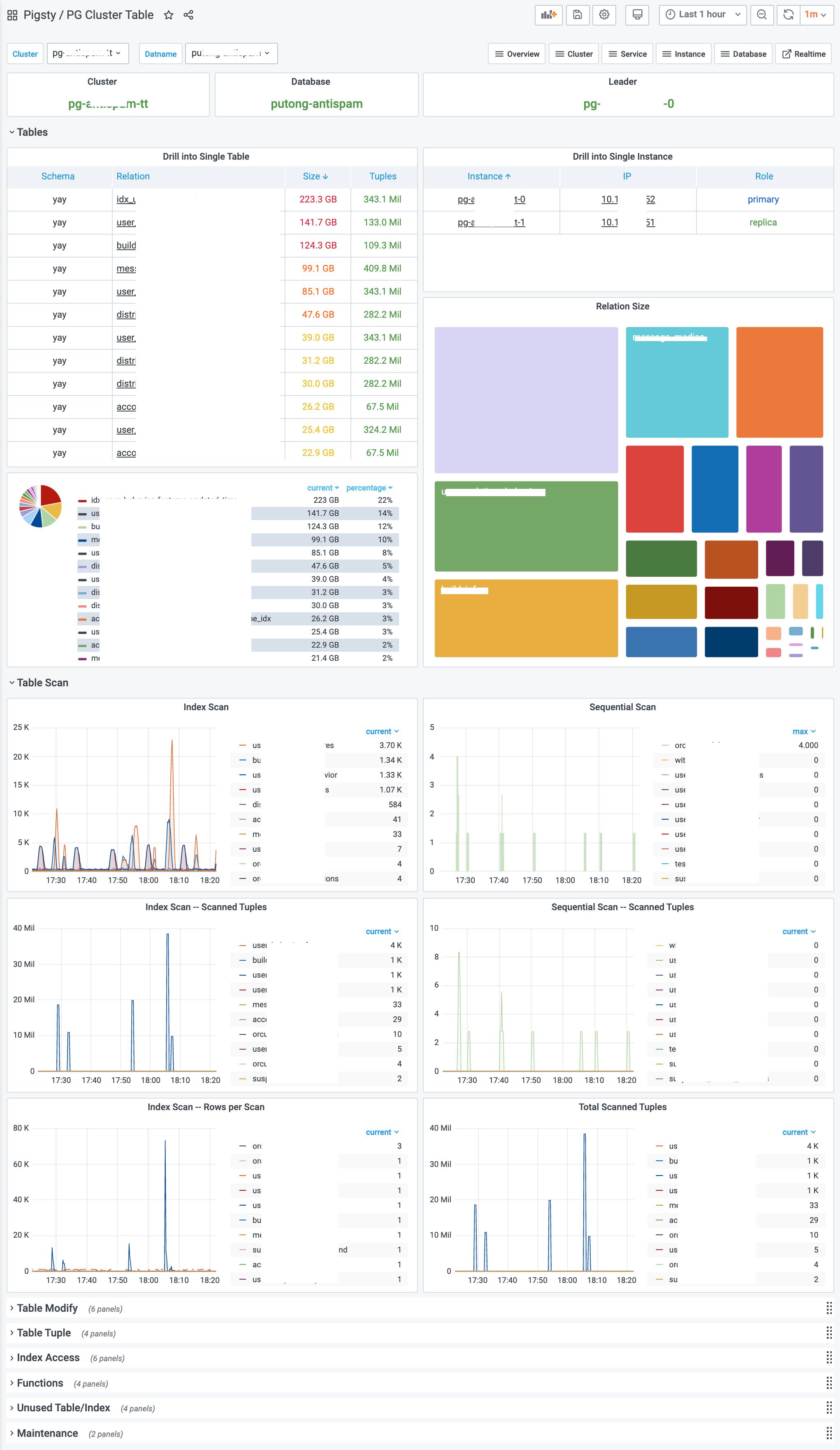
10 - PG Cluster Table Detail
PG Cluster Table Detail关注单个集群中某张特定表的增删改查情况
PG Cluster Table Detail关注单个集群中某张特定表的增删改查情况
您可以从该面板跳转到
- PG Cluster Table: 上卷至集群中的所有表
- PG Instance Table Detail:查看这张表在集群中的单个特定实例上的详细状态。
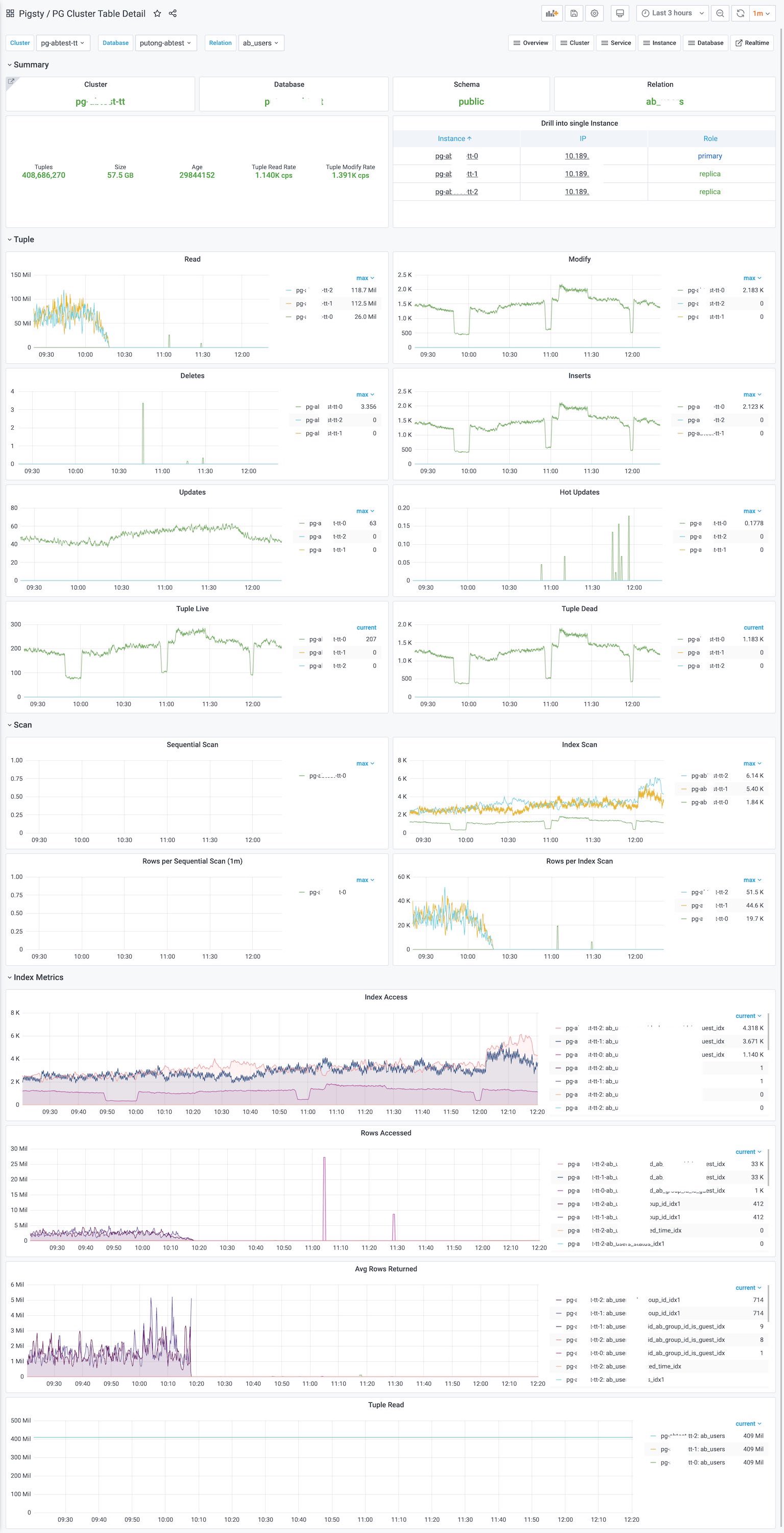
11 - PG Cluster Query
PG Cluster Query 关注特定集群内所有的查询状况
PG Cluster Query 关注特定集群内所有的查询状况
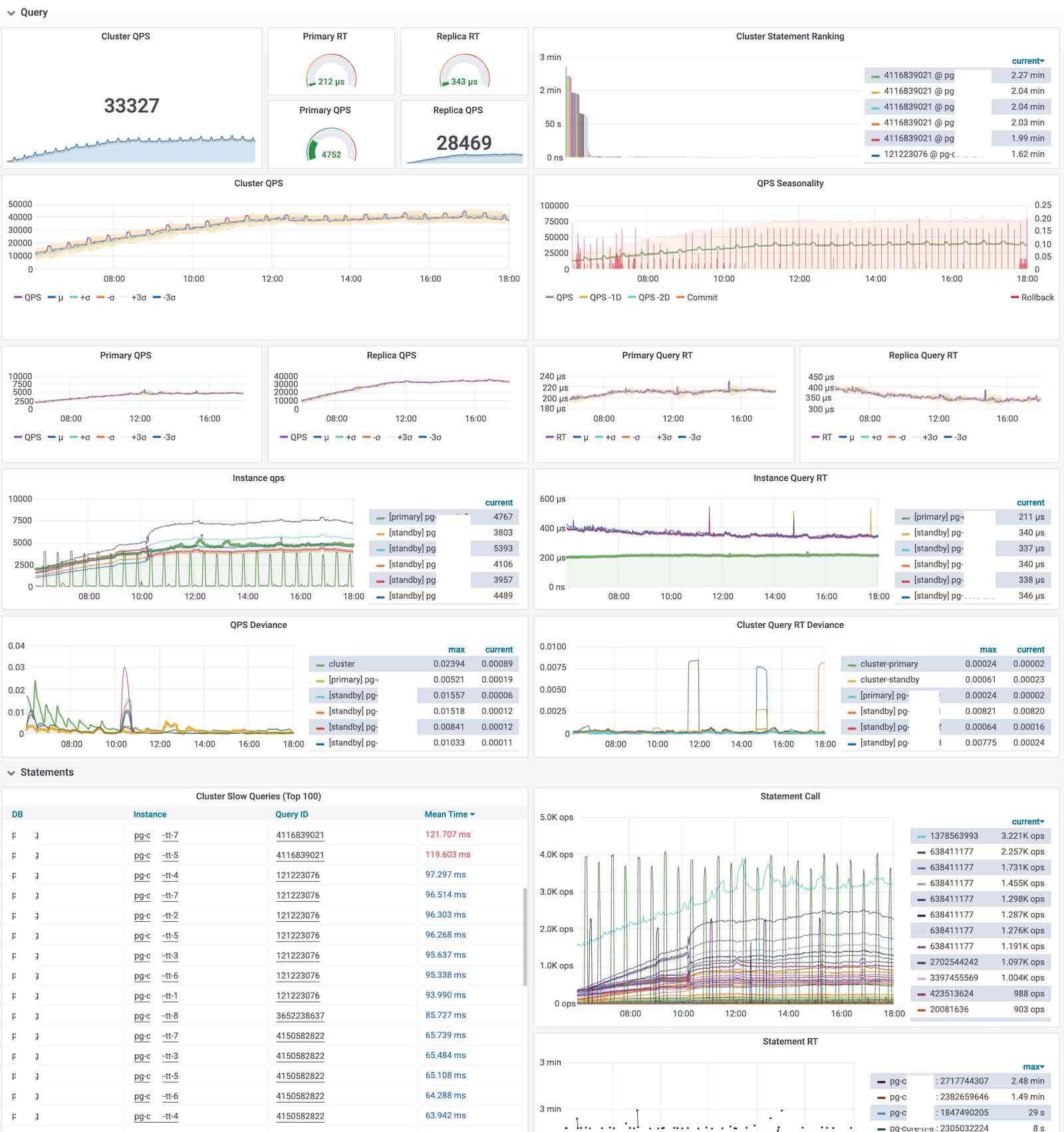
DB监控:PG慢查询平台
显示慢查询相关的指标,上方是本实例的查询总览。鼠标悬停查询ID可以看到查询语句,点击查询ID会跳转到对应的查询细分指标页(Query Detail)。
- 左侧是格式化后的查询语句,右侧是查询的主要指标,包括
- 每秒查询数量:QPS
- 实时的平均响应时间(RT Realtime)
- 每次查询平均返回的行数
- 每次查询平均用于BlockIO的时长
- 响应时间的均值,标准差,最小值,最大值(自从上一次统计周期以来)
- 查询最近一天的调用次数,返回行数,总耗时。以及自重置以来的总调用次数。
- 下方是指定时间段的查询指标图表,是概览指标的细化。
12 - PG Cluster Health
PG Cluster Health基于规则对集群进行健康度评分
PG Cluster Health基于规则对集群进行健康度评分。

13 - PG Cluster Log
PG Cluster Log面板简介
PG Cluster Log 关注单个集群内的所有日志事件。
该面板提供了到外部的基于Pgbadger的日志摘要平台的连接,这是一个专业版特性(也就是还没弄到开源版里)。
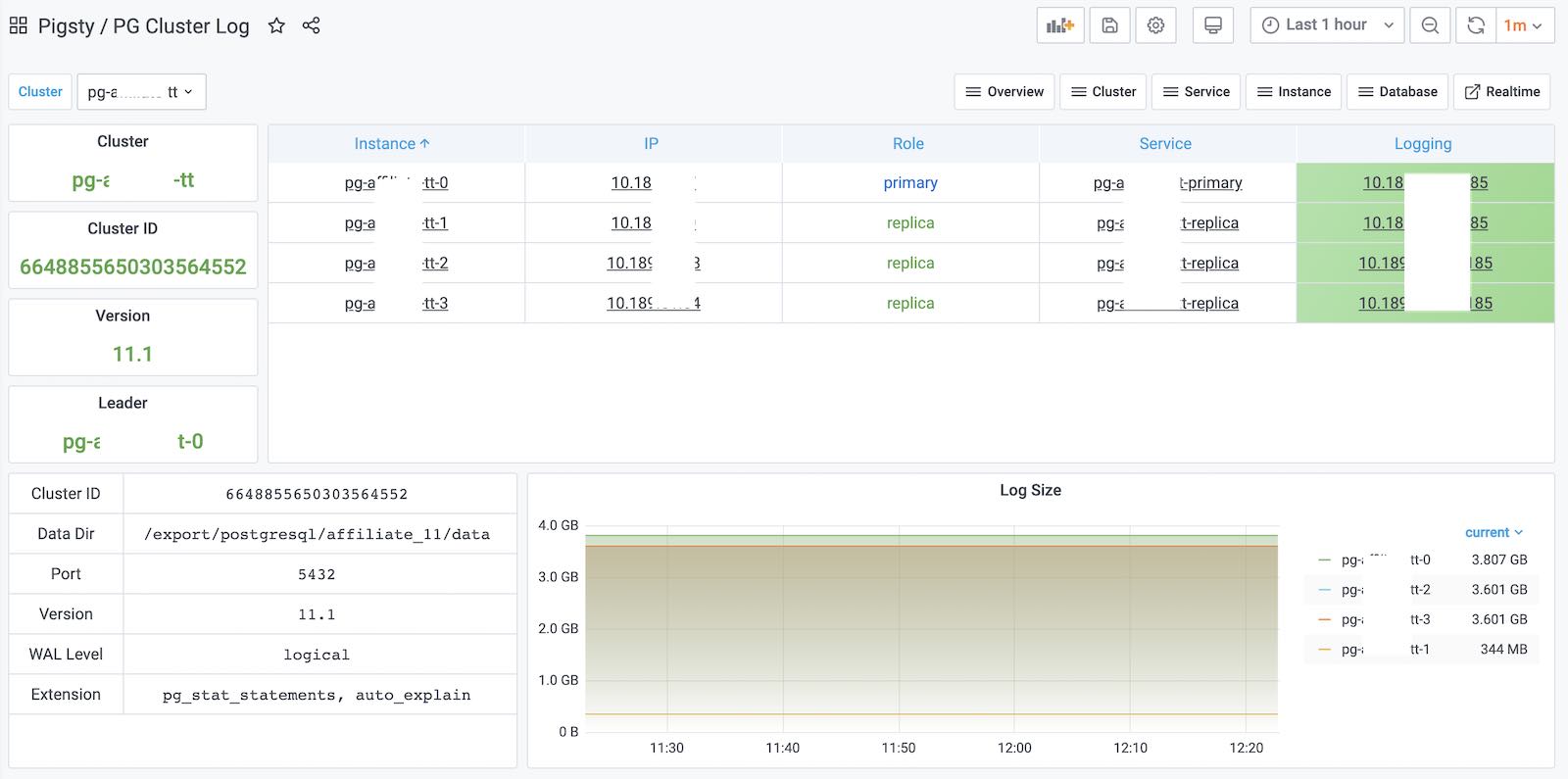
14 - PG Cluster All
PG Cluster All 包含了集群中所有的监控信息,用于细节对比与分析。
PG Cluster All 包含了集群中所有的监控信息,用于细节对比与分析。