TL;DR
To install pigsty, you have to prepare a node. Linux CentOS 7.8 x86_64 or equvilent. with sudo access.
curl -fsSL https://pigsty.cc/pigsty.tgz | gzip -d | tar -xC ~; cd ~/pigsty # download
make config # configure
make install # install
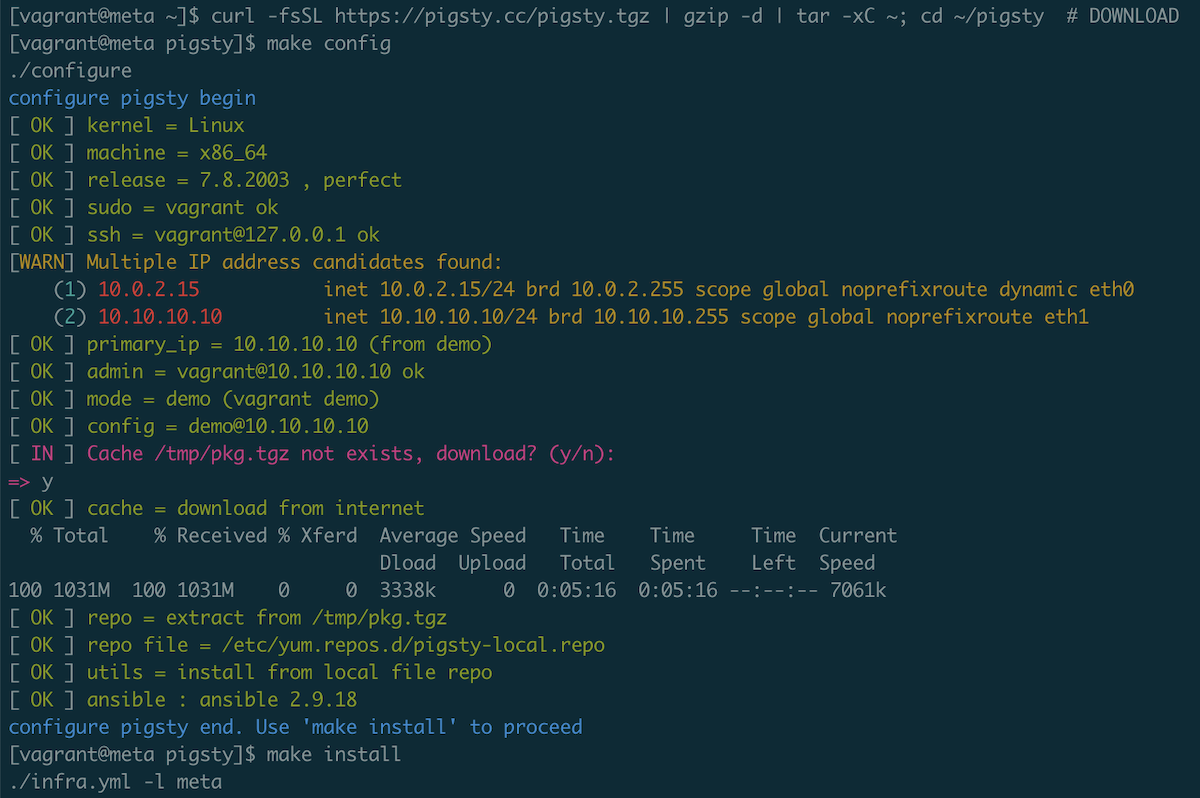
It may takes 10~15 minutes when using offline installation packages.
Sandbox
To run pigsty on your own laptop. Consider using Pigsty Sandbox. Which will create vm nodes for you based on virtualbox vm managed by vagrant.
make deps # (once) Install MacOS deps with homebrew
make dns # (once) Write static DNS
make start # (once) Pull-up vm nodes and setup ssh access
make demo # Boot meta node same as Quick-Start
While virtualbox & sandbox are cross-platform softwares. I could only guarentee it works on MacOS. But you can always create virtual machine to do this.
Usage
You can access via IP:ports directly to access Pigsty services.
For example. Pigsty monitoring system listen on 3000. with default username and password set to admin.
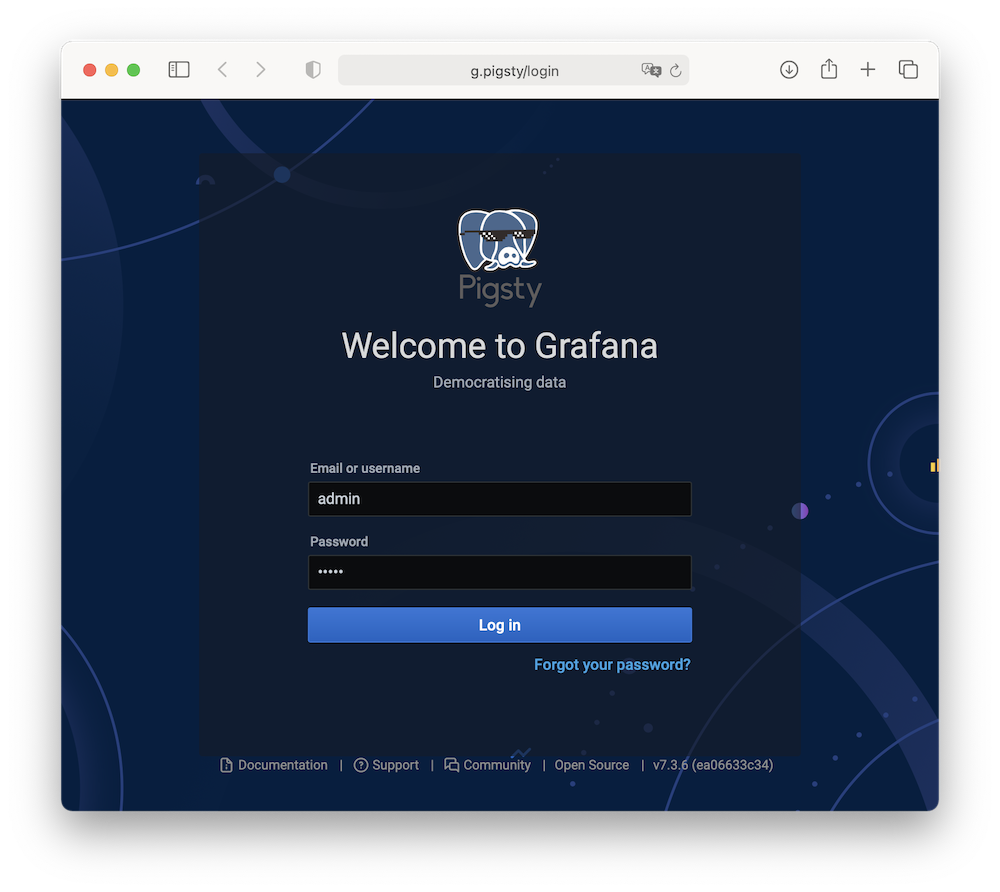
Domain name are written to /etc/hosts when executing make dns, you can also access these service via ip:port directly.
| service | domain | address | description |
|---|---|---|---|
| Grafana | http://pigsty | 10.10.10.10:3000 | Pigsty Monitoring System Home |
| Consul | http://c.pigsty | 10.10.10.10:8500 | Consul admin UI, showing all nodes and services and their health status. |
| Prometheus | http://p.pigsty | 10.10.10.10:9090 | TSDB main page, querying metrics, defining rules, and handling alarms |
| Alertmanager | http://a.pigsty | 10.10.10.10:9093 | Browse, process, and block alarm messages |
| Haproxy | http://h.pigsty | 10.10.10.10:80 | Browse the status of load balancers for traffic management and control |
| Yum Repo | http://yum.pigsty | 10.10.10.10:80 | Local Yum repo |
Replace 10.10.10.10 here to your own IP address when install on your own nodes.
Deploy
After Pigsty installation is complete, this machine will act as a meta-node for Pigsty. Users can initiate control from the meta-node to deploy a new PG cluster. Deploying a new database cluster is a three-step process.
-
Bring the machine node used for deployment under management
The current user can password-free ssh login to the target node from the current node with password-free sudo privileges.
-
Define the database cluster (configuration file or GUI)
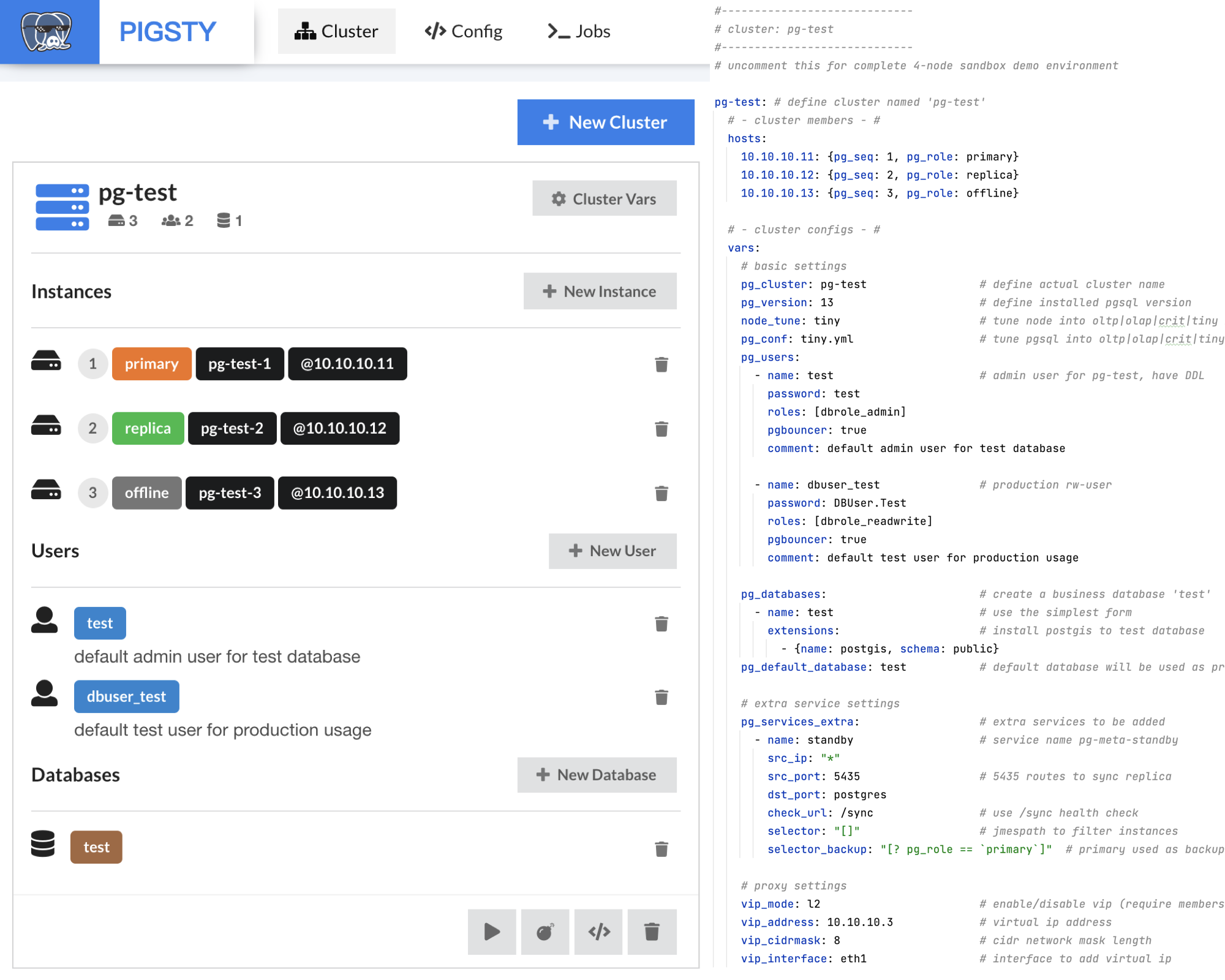
-
Execute the database cluster deployment script
If the user starts the sandbox with
make start4`'' andmake demo4`', just execute this command directly without configuration.. /pgsql.yml -l pg-test # Initialize the pg-test database cluster
For more information, please refer to [deploy](. /deploy/) chapter
FAQ
For frequently asked questions during installation and use, please refer to FAQ.
What’s next?
- Quick Start:Run sandbox on your laptop.
- Public Demo: Check pigsty public demo
- User Interface:Check monitoring system graphic interface
- Deploy: Deploy pigsty to your own environment